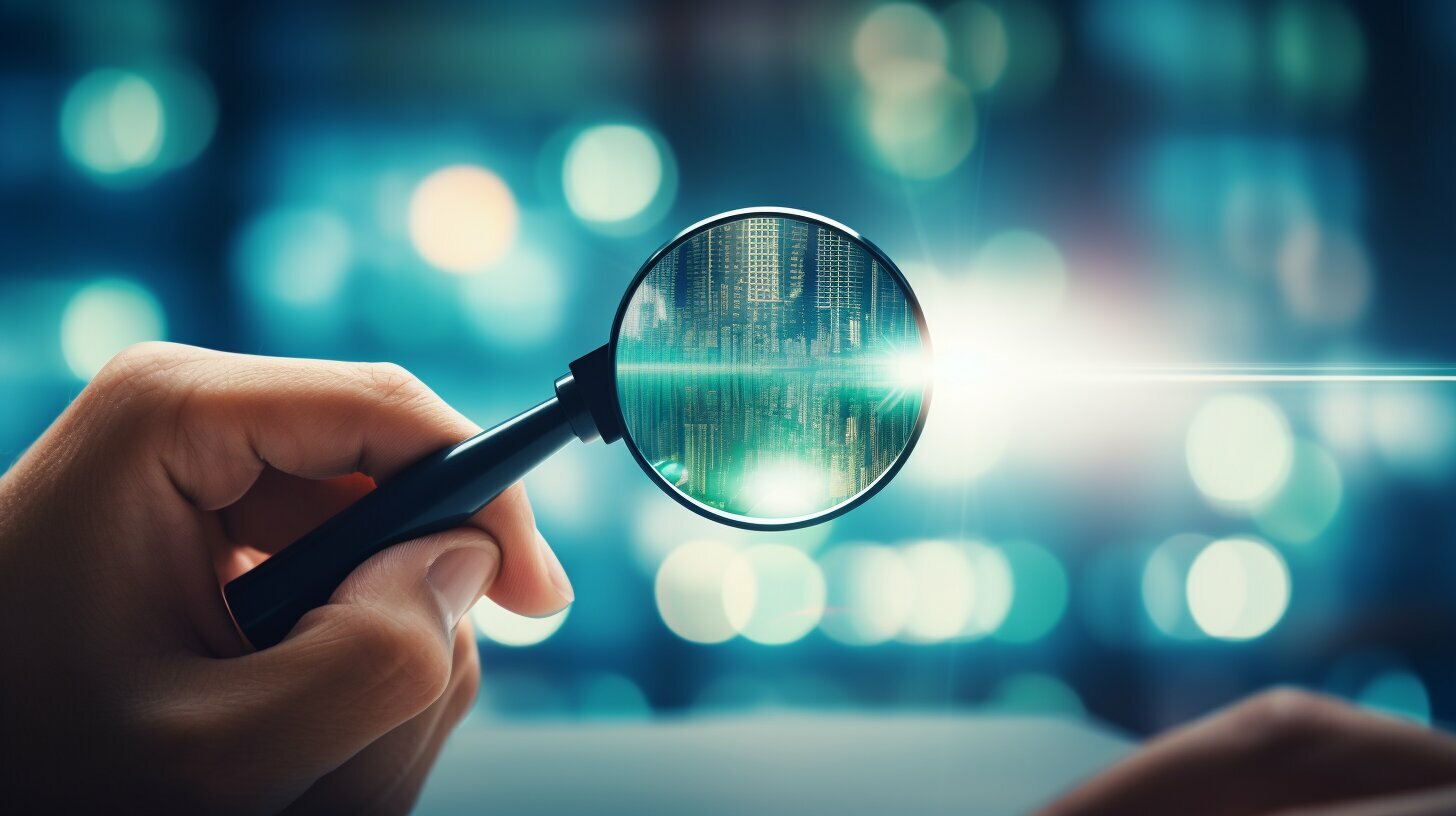upercharge your online business with strategic WooCommerce marketing solutions. Explore innovative strategies to enhance your store’s visibility, attract targeted traffic, and boost sales. From SEO optimization and email campaigns to social media integration and conversion optimization, our WooCommerce marketing services empower your brand to thrive in the competitive e-commerce landscape. Discover the tools and tactics to engage your audience, drive customer loyalty, and maximize ROI.
Boost Your Site’s Performance with Website Speed Optimization Boosting your website’s performance through speed optimization is crucial for increasing average time on page, reducing bounce rates, and converting more visitors into customers. Studies show that website speed is directly correlated to conversion rates, with faster loading times leading to higher conversion rates. To optimize website speed, it is recommended to start by auditing your site’s current performance using tools like PageSpeed Insights and assessing the user experience from multiple devices. Prioritize potential fixes based on what matters most to your visitors and consider evaluating your current hosting provider to ensure optimal performance. Using a content delivery network (CDN) can also significantly improve website speed by storing replications of your content across multiple locations. Additionally, optimizing image sizes, reducing redirects and HTTP requests, and compressing CSS and JavaScript files can help improve website speed. Switching to HTTP/2, using a performance budget calculator, and considering serverless architecture are other strategies to enhance website speed. Ultimately, by focusing on website speed optimization, you can improve conversion rates, visibility in search results, and overall user experience. Key Takeaways Website speed optimization is crucial for improving performance and user experience. Faster loading times lead to higher conversion rates. Auditing your site’s performance and assessing user experience are important first steps. Prioritize potential fixes based on visitor preferences and consider evaluating your hosting provider. Using a CDN, optimizing image sizes, reducing redirects and HTTP requests, and compressing CSS and JavaScript files can all improve website speed. Switching to HTTP/2, using a performance budget calculator, and considering serverless architecture are additional strategies for enhancing website speed. The Impact of Website Speed on Conversion Rates Studies show that website speed is directly correlated to conversion rates, with faster loading times leading to higher conversion rates. Therefore, optimizing your website’s speed is crucial for increasing average time on page, reducing bounce rates, and converting more visitors into customers. When it comes to website speed optimization, it is recommended to start by auditing your site’s current performance using tools like PageSpeed Insights and assessing the user experience from multiple devices. This will help you identify any performance issues and areas for improvement. Once you have audited your website’s performance, it’s important to prioritize potential fixes based on what matters most to your visitors. Additionally, evaluating your current hosting provider can help ensure optimal performance. Using a content delivery network (CDN) can also significantly improve website speed by storing replications of your content across multiple locations. Other techniques for optimizing website speed include optimizing image sizes, reducing redirects and HTTP requests, and compressing CSS and JavaScript files. Switching to HTTP/2, using a performance budget calculator, and considering serverless architecture are also effective strategies for enhancing website speed. Overall, by focusing on website speed optimization, you can improve conversion rates, visibility in search results, and overall user experience, making it a crucial aspect of any website’s success.Auditing Your Website’s Performance To optimize website speed, it is recommended to start by auditing your site’s current performance using tools like PageSpeed Insights and assessing the user experience from multiple devices. This will give you a clear understanding of where your website stands in terms of speed and performance. PageSpeed Insights is a free tool provided by Google that analyzes your website’s performance and provides suggestions on how to optimize it. It measures the time it takes for your website to load and provides a score out of 100. The tool also provides information on opportunities for improvement and how to implement them. It is also important to evaluate the user experience across multiple devices, including desktops, laptops, smartphones, and tablets. This ensures that your website is optimized for all users, regardless of the device they are using. By auditing your website’s performance and evaluating user experience, you can identify the areas that need improvement and prioritize potential fixes accordingly.Prioritizing Fixes and Evaluating Hosting Provider Prioritize potential fixes based on what matters most to your visitors and consider evaluating your current hosting provider to ensure optimal website performance. Potential Fixes Importance Optimizing images High Reducing redirects and HTTP requests Medium Compressing CSS and JavaScript files Low Starting with high priority fixes can have an immediate impact on website speed and user experience. Optimizing images by reducing their size and using appropriate file formats can significantly improve website speed. Reducing redirects and HTTP requests, as well as compressing CSS and JavaScript files, can also help enhance website speed. Prioritizing fixes that matter most to your visitors can ensure a better user experience. In addition, evaluating your hosting provider is crucial for website speed optimization. Poor hosting can negatively affect website speed and performance. Make sure to assess the current hosting provider’s performance and consider switching to a provider that can offer better speed and reliability. By prioritizing potential fixes and evaluating your hosting provider, you can ensure optimal website performance and improve user experience. Leveraging Content Delivery Networks (CDN) Using a content delivery network (CDN) can also significantly improve website speed by storing replications of your content across multiple locations. This helps to reduce the distance between the user and website server, resulting in faster loading times for your website. A CDN works by caching your website’s static content, such as images, videos, CSS, and JavaScript files, across multiple servers located in different geographical regions. When a user requests to access your website, the CDN will serve the content from the server located closest to the user’s physical location, ensuring faster loading times and a better user experience. CDNs also offer other benefits, such as improved website security, content availability, and scalability. However, choosing the right CDN provider is crucial for optimal website speed and performance. Consider factors like pricing, server locations, and service level agreements when evaluating different providers. Optimizing Images, Redirects, and File Compression Additionally, optimizing image sizes, reducing redirects and HTTP requests, and compressing CSS and JavaScript files can help improve website speed. High-quality images are essential for a visually appealing website, but they can also slow down loading times if they are not optimized correctly. Use image optimization software to reduce file size without compromising quality, and consider lazy loading techniques to prioritize above-the-fold images for faster load times. Redirects are useful for redirecting visitors from old or broken links to current pages, but they can also slow down website speed if overused. Try to limit the number of redirects on your website, and use HTTP redirects instead of JavaScript redirects whenever possible. Reducing the number of HTTP requests required to load a page can also have a significant impact on website speed. Combining CSS and JavaScript files can reduce the number of requests required, while minification and compression can further optimize file sizes for faster loading times.Switching to HTTP/2 and Performance Budget Calculators. Switching to HTTP/2 is another effective way to improve website speed. Compared to HTTP/1, this protocol allows for faster, more efficient communication between the server and user’s browser, resulting in faster loading times and improved performance. Another strategy is to use performance budget calculators. These tools help you set guidelines for website speed and performance, ensuring that your website stays optimized and loading times remain fast. By setting specific goals and monitoring your website’s performance, you can continuously improve its speed and user experience.Considerations for Serverless Architecture Switching to HTTP/2, using a performance budget calculator, and considering serverless architecture are other strategies to enhance website speed. Serverless architecture eliminates the need for a physical server and allows automatic scaling to accommodate high traffic periods. This results in faster loading times and improved website performance. By going serverless, you can also reduce costs, as you only pay for what you use. However, before switching to serverless architecture, it’s important to evaluate the compatibility of your website with this type of setup. You’ll also need to consider the availability of support and expertise in implementing and managing a serverless infrastructure.Boosting Conversion Rates and Visibility with Website Speed Optimization Ultimately, by focusing on website speed optimization, you can improve conversion rates, visibility in search results, and overall user experience. Studies show that website speed is directly related to conversion rates, with faster loading times leading to higher conversion rates. By optimizing your website’s speed, you can increase the average time visitors spend on your site and reduce bounce rates, effectively turning more visitors into customers. To start optimizing your website speed, it is recommended to audit your site’s current performance using tools like PageSpeed Insights and evaluating the user experience from multiple devices. Identify potential fixes and prioritize based on what matters most to your visitors. Additionally, consider evaluating your current hosting provider to ensure optimal performance. A content delivery network (CDN) can also be highly effective in improving website speed by storing replications of your content across multiple locations. Optimizing image sizes, reducing redirects and HTTP requests, and compressing CSS and JavaScript files can also help improve website speed. Switching to HTTP/2, using a performance budget calculator, and considering serverless architecture are other strategies to enhance website speed. By implementing these techniques, you can further improve your website’s performance and ultimately boost conversion rates and visibility in search results.Conclusion In conclusion, website speed optimization is crucial for improving website performance, boosting conversion rates, and enhancing user experience. Studies have shown that faster loading times lead to higher conversion rates, longer average time on page, and reduced bounce rates. To optimize website speed, it is recommended that you start by auditing your site’s current performance and assessing user experience from multiple devices. This will help you prioritize potential fixes based on what matters most to your visitors. Utilizing a content delivery network (CDN) and optimizing images, redirects, and file compression can also help improve website speed. Other strategies to consider include switching to HTTP/2, using a performance budget calculator, and considering serverless architecture. By focusing on website speed optimization, you can improve conversion rates, visibility in search results, and overall user experience for your visitors. Boost Your Site’s Performance with Website Speed Optimization2024-11-29T11:37:52+00:00