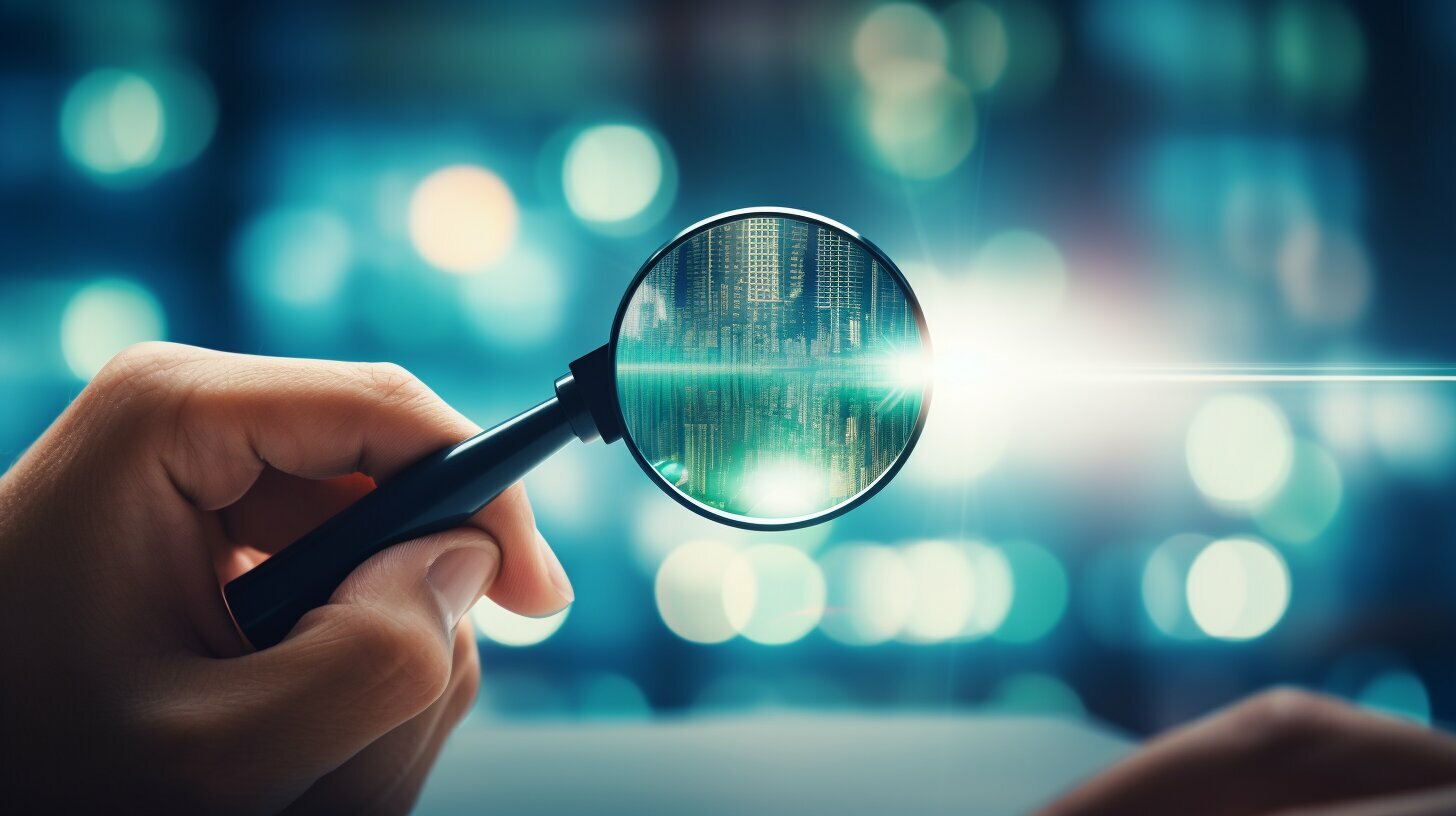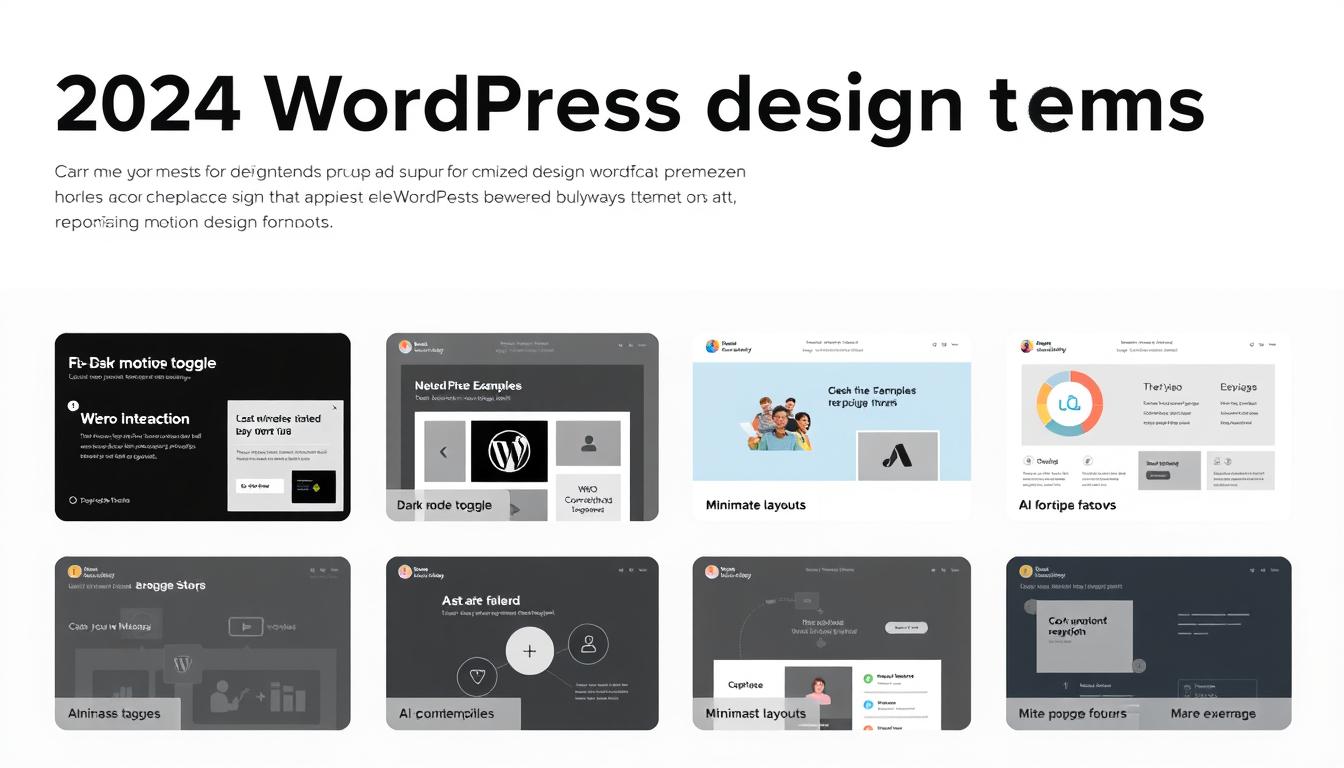Expert WooCommerce support is crucial for seamless online store management. To ensure a smooth and hassle-free experience for customers, it is essential to have reliable support for your online store. WooCommerce offers a plethora of tools that can help in managing your online store with ease.
Key Takeaways
- The Support Ticket System for WooCommerce plugin offers a user-friendly ticket system, separate landing page for ticket submissions, and email notifications for ticket submissions and closures.
- The Chrono WordPress theme offers powerful patterns and premium blocks for customizing the online store’s appearance and smooth management of products, orders, and customers.
- The Point of Sale (POS) for WooCommerce allows seamless integration of online and in-store sales, easy cashier management, and allows management of multiple outlets and registers.
Support Ticket System for WooCommerce Plugin
Expert WooCommerce support is crucial for seamless online store management. The Support Ticket System for WooCommerce plugin offers a user-friendly ticket system where customers can submit general and order tickets. It creates a separate landing page for ticket submissions and provides a dashboard for customers and admins to manage tickets.
| Feature | Description |
|---|---|
| User-friendly ticket system | The plugin’s ticket submission process is easy to use for customers and admins. |
| Separate landing page for ticket submissions | The plugin offers a separate landing page where customers can easily submit tickets. |
| Email notifications | The plugin sends email notifications for ticket submissions and closures, ensuring that customers receive timely updates on their support tickets. |
The plugin also allows customers to upload files with their tickets, making it easier to provide relevant information to support personnel. Its dashboard provides a comprehensive view of all tickets, their status, and priority, making it easier to manage support requests efficiently.
Overall, the Support Ticket System for WooCommerce plugin provides effective support for managing customer support requests and ensuring timely responses to issues.
Chrono WordPress Theme for WooCommerce
The Chrono WordPress theme offers powerful patterns and premium blocks for customizing the online store’s appearance. Its seamless integration with WooCommerce ensures that the management of products, orders, and customers is smooth and efficient. The theme comes with a set of features that make it easier to manage online stores. For instance, it offers a user-friendly interface that simplifies the setup process, making it easy to create a professional online store.
The Chrono WordPress theme caters to the different needs of online store owners by providing a range of customization options. It offers multiple pre-designed templates that can be imported with a single click, saving time and effort. The theme also has a fully responsive design, ensuring that the online store is accessible on all devices. Moreover, it offers advanced features like Mega Menus, Sticky Menus, and Off-Canvas Menus for better navigation.
With the Chrono WordPress theme, managing the appearance of an online store is easier than ever. The theme offers a range of customization options for each page or post, including custom backgrounds, headers, and footers. It also comes with a wide range of widgets and shortcodes that make it easier to add new elements to the online store. Additionally, there are multiple typography options that allow users to choose from various fonts, sizes, and colors.
Overall, the Chrono WordPress theme is an excellent choice for anyone looking for a powerful and flexible theme for their online store. Its seamless integration with WooCommerce and easy customization options make it an ideal solution for managing an online store effortlessly.
Point of Sale (POS) for WooCommerce
On the other hand, the Point of Sale (POS) for WooCommerce allows seamless integration of online and in-store sales. This system offers various configurations, such as integrating with popular payment processing providers, to ensure versatility in payment methods for customers. The POS system also supports customizable product grids, allowing for easy product categorization and efficient updating.
The system enables easy cashier management by providing comprehensive reports of cashier transactions, allowing store managers to monitor and audit their cashiers’ activities. Cashier restrictions ensure improved security, as access to certain functions and permissions can be limited based on each cashier’s role.
With the POS system, efficient management of multiple outlets and registers is possible, as well as real-time syncing of both store inventory and orders. This means that orders placed online or in-store can be fulfilled from any outlet, and inventory levels are automatically updated in real-time across all outlets.
The system also enables tailored experiences for customers through features such as interactive product displays, barcode scanning, and note-taking. Additionally, discounts and fees can be applied automatically based on specific customer attributes, automated taxation is available, and payments can be processed securely.
The Point of Sale (POS) for WooCommerce is an invaluable tool for managing an online store efficiently and effectively. By seamlessly integrating online and in-store sales, offering customization options, and enabling tailored experiences for customers, it provides a comprehensive support system for managing an online store with WooCommerce.
Easy Cashier Management and Multiple Outlets
The POS system offers various configurations for versatility, cashier restrictions for improved security, and easy cashier management. Not only that, it enables management of multiple outlets and registers effortlessly. With easy cashier management, you can easily track cash flow between cashiers and registers. It improves security with cashier restrictions, ensuring only authorized personnel can access the system. You can also manage multiple outlets and registers from a single interface, enabling you to track sales and inventory across all your stores with ease.
Tailored Experiences for Customers
The POS system also enables management of multiple outlets and registers, customizable product grids, and tailored experiences for customers. It supports barcode scanning and interactive product displays, making it easy for customers to find and purchase products. Customers can also enjoy discounts and fees as well as leave notes for specific orders. Automated taxation ensures that the correct taxes are calculated for every sale. Secure payments are also guaranteed, providing customers with peace of mind. All of these features create tailored experiences for customers, which leads to higher satisfaction rates and repeat purchases.
Comprehensive Support for Managing an Online Store
Overall, these tools provide comprehensive support for managing an online store seamlessly with WooCommerce. Expert WooCommerce support is crucial for ensuring smooth store management. The Support Ticket System for WooCommerce plugin offers a user-friendly ticket system where customers can submit general and order tickets.
With the plugin, customers have a separate landing page for ticket submissions and a dashboard to manage tickets. They can also upload files with their tickets and receive email notifications for ticket submissions and closures. This plugin is an excellent way to ensure that customers receive quick and effective support whenever they need it.
The Chrono WordPress theme offers powerful patterns and premium blocks for customizing the online store’s appearance. It is fully integrated with WooCommerce, ensuring smooth management of products, orders, and customers. The Chrono theme provides an excellent way to tailor the store’s appearance, making it easier to stand out from the competition.
On the other hand, the Point of Sale (POS) for WooCommerce allows seamless integration of online and in-store sales. It offers various configurations for versatility, cashier restrictions for improved security, and easy cashier management. The POS system also enables management of multiple outlets and registers, customizable product grids, and tailored experiences for customers. It supports barcode scanning, interactive product displays, discounts and fees, note-taking, automated taxation, and secure payments.
With these tools, managing an online store with WooCommerce is more accessible and more efficient. The Support Ticket System plugin ensures that customers receive prompt and effective support, while the Chrono WordPress theme enables them to tailor the store’s appearance to their unique needs. The POS system provides an excellent way to manage and optimize online and in-store sales. With these tools at your disposal, running an online store will be more comfortable and more successful than ever before.
FAQ
Q: Why is expert WooCommerce support important for online store management?
A: Expert WooCommerce support ensures seamless management of your online store by providing assistance with troubleshooting, setup, maintenance, and solutions for any WooCommerce-related issues.
Q: What is the Support Ticket System for WooCommerce plugin?
A: The Support Ticket System for WooCommerce plugin offers a user-friendly ticket system where customers can submit general and order tickets. It creates a separate landing page for ticket submissions and provides a dashboard for customers and admins to manage tickets.
Q: What features does the Support Ticket System for WooCommerce plugin have?
A: The plugin allows customers to upload files with their tickets and sends email notifications for ticket submissions and closures.
Q: How does the Chrono WordPress theme benefit online store customization?
A: The Chrono WordPress theme offers powerful patterns and premium blocks for customizing the appearance of an online store. It is fully integrated with WooCommerce, ensuring smooth management of products, orders, and customers.
Q: What is the Point of Sale (POS) for WooCommerce and what does it offer?
A: The Point of Sale (POS) for WooCommerce allows seamless integration of online and in-store sales. It offers various configurations for versatility, cashier restrictions for improved security, and easy cashier management.
Q: Can the POS system manage multiple outlets and registers?
A: Yes, the POS system enables efficient management of multiple outlets and registers.
Q: What features does the POS system offer for a tailored customer experience?
A: The POS system supports barcode scanning, interactive product displays, discounts and fees, note taking, automated taxation, and secure payments, enabling a tailored experience for customers.
Q: How do these tools provide comprehensive support for managing an online store with WooCommerce?
A: The Support Ticket System plugin, the Chrono WordPress theme, and the Point of Sale system together provide comprehensive support for managing an online store seamlessly with WooCommerce. They offer assistance with ticket management, store customization, and efficient management of products, orders, and customers.