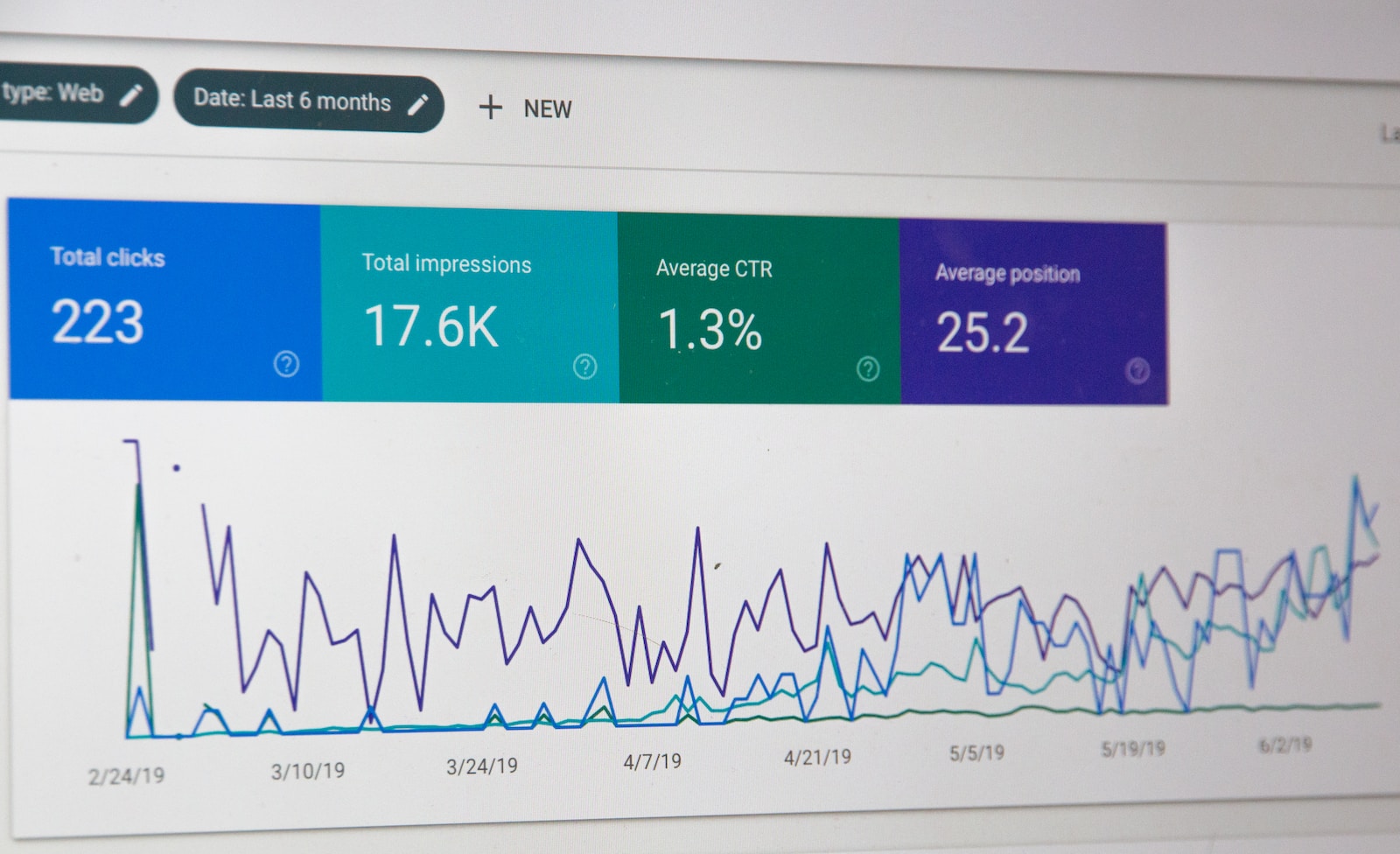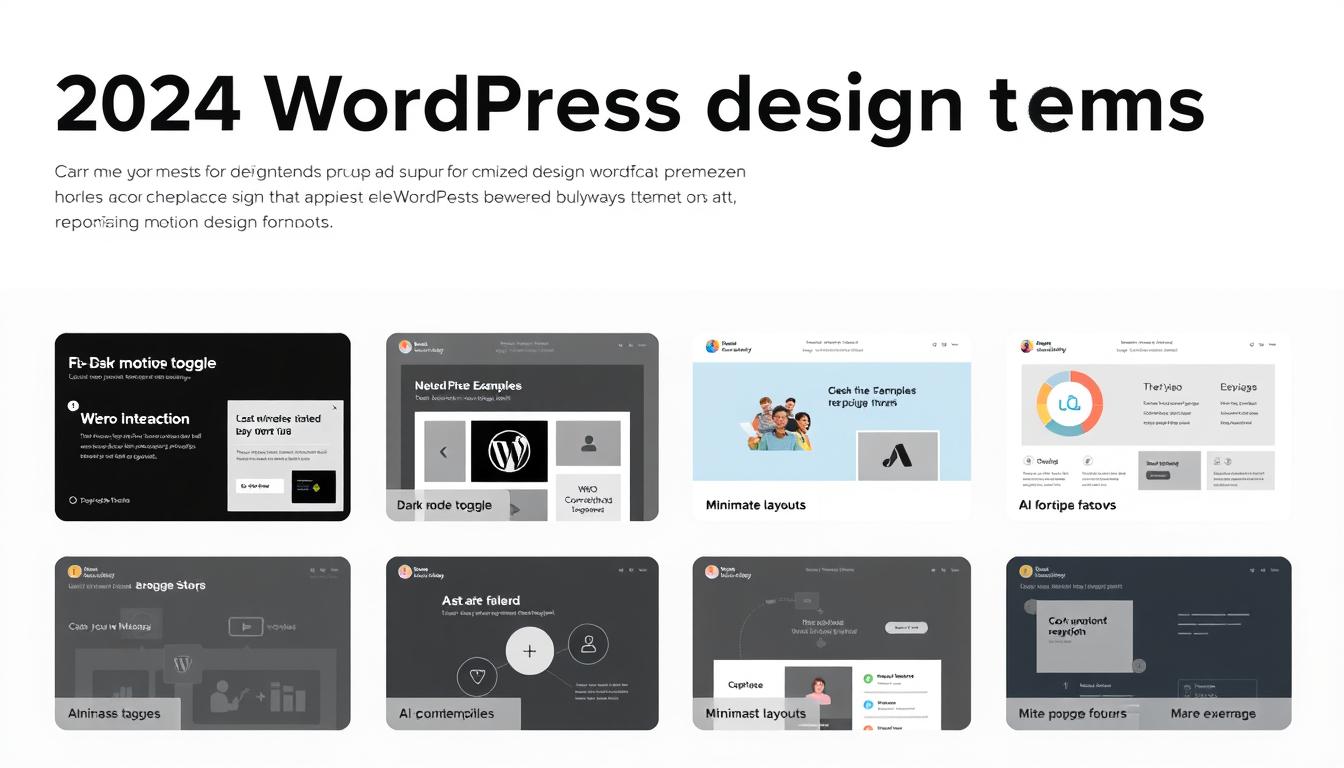Welcome to our guide on website analytics – a powerful tool that can help businesses unlock the full potential of their website. By analyzing website data and tracking user behavior, businesses can gain invaluable insights into how their website is performing and make data-driven decisions to improve user experience and drive conversions.
In this section, we will introduce you to the concept of website analytics and explain how it can help businesses optimize their website. We will discuss the importance of website data analysis and website tracking in understanding user behavior and how it can be utilized to improve website performance. Let’s dive in!
The Power of Website Analytics
Website analytics provides businesses with a wealth of data and insights into their website’s performance. By measuring and analyzing website data, businesses can understand visitor behavior, identify areas for improvement, and make data-driven decisions to drive growth and success.
Web analytics tools allow businesses to track various performance metrics, such as traffic sources, bounce rates, page load speed, and user engagement. These metrics provide valuable insights into how users interact with a website and which areas require attention for optimization.
The Impact of Website Analytics
The insights gained from website analytics can have a significant impact on business success. By understanding user behavior and preferences, businesses can tailor their website content and design to optimize the user experience and boost conversions. Additionally, website analytics can help businesses identify and address technical issues that may be hindering performance, such as slow page load speed or broken links.
Using website analytics to track the effectiveness of marketing campaigns can also inform future strategy and investment decisions. By analyzing traffic sources, visitor demographics, and conversion rates, businesses can refine their approach and ensure their marketing efforts are targeting the right audiences.
Tracking User Behavior for Success
Website analytics is not just about tracking website performance metrics; it’s also about understanding user behavior. Tracking user behavior through website analytics provides valuable insights into how users interact with a website, what content is most engaging, and where improvements can be made to optimize the user experience.
There are various tracking techniques and tools available for gaining insight into user behavior. One common method is tracking user clicks and mouse movements. This allows businesses to identify which areas of a page are most engaging and where users tend to lose interest. Another method is tracking user sessions, which provides data on how long users spend on a website and what pages they visit. Businesses can use this information to optimize the website layout and improve the user journey.
Understanding user behavior is crucial for making informed decisions and optimizing website performance. By tracking user behavior, businesses can identify pain points in the user journey and make improvements to increase engagement and conversion rates.
Optimizing Your Site with Website Analytics
Website optimization is the process of enhancing your site’s performance to provide the best user experience possible. By using website analytics, you can gain valuable insights into user behavior and site performance, and use this information to optimize your site for success.
When it comes to website optimization, there are several key areas to focus on:
| Area of Optimization | Description |
|---|---|
| Page Load Speed | Slow page load times can negatively impact user experience and search engine rankings. Use website analytics to identify slow-loading pages and optimize them for faster load times. |
| Mobile Responsiveness | With more and more users accessing websites on mobile devices, it’s crucial to ensure your site is mobile-friendly. Use website analytics to identify traffic from mobile devices and optimize your site for mobile responsiveness. |
| User Engagement | Engaged users are more likely to convert into customers. Use website analytics to gain insights into user behavior and optimize your site to increase user engagement. |
By optimizing your site using website analytics, you can provide a better user experience, increase conversions, and ultimately boost your business’s success.
The Importance of Website Traffic Analysis in Driving Growth
Website traffic analysis is a crucial component of website analytics. By tracking and analyzing website traffic, businesses can identify what channels and sources are driving the most traffic to their site. This information can help them make data-driven decisions to optimize their website and marketing efforts for maximum impact.
Website traffic analysis also provides valuable insights into visitor demographics, such as their location, device type, and behavior. Understanding these demographics enables businesses to tailor their website and marketing strategies to better suit their audiences’ needs and preferences.
One of the most important aspects of website traffic analysis is analyzing the effectiveness of marketing campaigns. By tracking the performance of different marketing channels, including social media, search engines, and email campaigns, businesses can determine which channels are driving the most traffic and generating the highest conversion rates.
Website traffic analysis can also help businesses identify areas for improvement on their website. By analyzing user behavior and engagement metrics, such as bounce rates, time on site, and clickthrough rates, businesses can determine which pages and elements of their website are performing well and which need to be optimized.
Overall, website traffic analysis is essential for driving growth and optimizing website performance. By tracking and analyzing website traffic, businesses can make informed decisions to boost website performance, increase conversions, and ultimately achieve their business goals.
Measuring Website Conversion Rate
Website conversion rate is a key metric for evaluating the success of your website in turning visitors into customers. It measures the percentage of visitors who take a desired action on your site, such as making a purchase, filling out a form, or subscribing to a newsletter.
To calculate your website conversion rate, divide the number of conversions by the total number of website visitors, and multiply by 100 to get a percentage. For example, if your site had 1,000 visitors and 50 of them made a purchase, your conversion rate would be 5%.
Measuring your website conversion rate through website analytics provides valuable insights into user behavior and preferences. By analyzing this data, you can identify areas for improvement and make targeted changes to your website to increase conversions.
One effective way to improve your website conversion rate is through A/B testing. This involves creating two versions of a page with different elements, such as a different call-to-action button or a different headline. By testing these different versions with a portion of your website traffic, you can determine which version leads to the highest conversion rate and make changes accordingly.
In addition to A/B testing, website analytics can also help identify other factors contributing to a low conversion rate, such as a confusing checkout process or slow page load times. By addressing these issues, you can improve the user experience and ultimately drive more conversions.
Website Reporting: Making Sense of the Data
Website analytics can provide a wealth of information about web performance, user behavior, and marketing effectiveness. However, making sense of the data can often be a challenge. Website reporting is a crucial step in turning raw data into actionable insights.
An effective website report should include key performance indicators (KPIs) that align with business objectives. This may include metrics such as traffic volume, bounce rate, conversion rate, and average session duration. It’s important to choose KPIs that accurately reflect the goals of the business and provide meaningful insights.
The website report should also provide context for the data. Comparing current performance to historical data, industry benchmarks, or competitor data can help businesses understand whether progress is being made and identify areas for improvement.
Visualizations can be a powerful tool for highlighting trends or anomalies in the data. Graphs, charts, and tables can help stakeholders quickly understand what’s happening with a website and make informed decisions based on the data.
Finally, the website report should include recommendations for action. Based on the data and insights gathered, businesses should identify specific actions that can be taken to improve performance. This may include optimizing website content, improving user experience, or adjusting marketing strategies.
What to Include in a Website Report
When creating a website report, it’s important to include the following components:
| Component | Description |
|---|---|
| Executive Summary | A high-level overview of the website’s performance, including KPIs and major takeaways. |
| Performance Data | Data related to website traffic, user behavior, and conversion rates. |
| Contextual Information | Information that provides context for the performance data, such as historical performance or industry benchmarks. |
| Visualizations | Graphs, charts, and tables that illustrate trends or anomalies in the data. |
| Recommendations | Actionable recommendations based on the data and insights gathered. |
Remember, the purpose of a website report is to provide stakeholders with the information they need to make informed decisions about website performance. By including relevant KPIs, providing context, and offering recommendations for action, businesses can ensure that website reporting is an effective tool for driving progress.
Web Analytics Tools for Success
Web analytics is crucial for understanding website performance and user behavior. There are various web analytics tools available that businesses can use to gather and analyze website data. Here are some popular options:
| Web Analytics Tool | Features | Benefits |
|---|---|---|
| Google Analytics |
|
|
| Adobe Analytics |
|
|
| Clicky |
|
|
Choosing the right web analytics tool depends on the specific needs of a business. It’s important to consider the features, benefits, and costs of each tool before making a decision.
Web Analytics Tool Implementation Tips
Once a web analytics tool has been selected, it’s important to ensure that it’s set up correctly for the best results. Here are some tips:
- Add the tracking code to every page of the website to ensure accurate data collection
- Define clear goals and objectives for the website to track performance
- Ensure that the data being collected is relevant and actionable
- Establish a data-driven culture within the organization to make informed decisions based on website analytics data
Using web analytics tools effectively can provide valuable insights into website performance and user behavior, leading to improved business success.
Understanding the Challenges of Website Analytics
While website analytics can provide valuable insights into user behavior and website performance, there are also challenges associated with accurately tracking and analyzing website data.
One of the biggest challenges is ensuring that tracking codes are set up correctly and functioning properly. Even minor errors in tracking codes can result in inaccurate data being collected, skewing the insights gained from website analytics.
Another challenge is determining which metrics to track and analyze. With so many different website performance metrics available, it can be overwhelming to decide which ones are most relevant and meaningful for a particular business.
Additionally, it can be difficult to interpret website analytics data and draw actionable insights from it. Without a solid understanding of how to interpret the data, businesses may struggle to make informed decisions and optimize their website for success.
Finally, website analytics is an ever-evolving field, with new technologies and trends emerging regularly. Staying up-to-date with these advancements and effectively incorporating them into website analytics strategy can be a challenge for businesses.
Despite these challenges, it is crucial for businesses to overcome them and utilize website analytics to its full potential. Understanding the common pitfalls of website analytics and taking corrective measures can ensure that businesses have accurate and reliable website data to inform their decisions and succeed online.
Implementing Website Analytics: Best Practices
To make the most of website analytics, it is crucial to implement best practices that ensure accurate tracking and analysis of data. Here are some tips to follow:
- Set up tracking codes: Before you start collecting data, make sure you have correctly installed tracking codes on your website. This will ensure that all user interactions are accurately recorded.
- Define goals and objectives: Clearly define what you want to achieve with your website analytics. Identify the key performance indicators (KPIs) that are relevant to your business, such as conversion rates, bounce rates, or traffic sources.
- Establish a data-driven culture: Create a culture around data where decisions are made based on insights gained from website analytics. Encourage employees to use website data to guide their actions and decisions.
- Maintain data accuracy: Regularly review your website analytics data to ensure that it is accurate and reliable. Look out for any anomalies or inconsistencies that may indicate tracking issues.
- Optimize your website: Use website analytics data to identify areas for improvement on your website, such as page speed, user engagement, or mobile responsiveness. Make data-driven decisions to optimize your website for success.
- Regularly report and communicate: Provide regular reports on website analytics to stakeholders in your organization. Use these reports to communicate progress, identify areas for improvement, and make data-driven decisions.
By following these best practices, businesses can unlock the full potential of website analytics and gain valuable insights into user behavior, website performance, and marketing effectiveness.
The Future of Website Analytics
Website analytics have come a long way over the years, from simple hit counters to powerful tools that can track user behavior, measure performance metrics, and provide valuable insights into website optimization. However, the future of website analytics is even more exciting, with advancements in technology and new trends emerging.
Artificial Intelligence and Machine Learning
One of the most significant trends in website analytics is the use of artificial intelligence (AI) and machine learning (ML) to analyze data and provide insights. These technologies can help businesses make sense of vast amounts of information, identify patterns and trends, and make data-driven decisions more efficiently. For example, AI can analyze user behavior data to identify patterns and trends in visitor behavior. This information can be used to optimize the website to provide a better user experience, leading to higher conversion rates and improved business outcomes.
Personalized User Experiences
Another emerging trend in website analytics is the growing emphasis on personalized user experiences. By tracking user behavior and preferences, businesses can tailor their websites to meet the specific needs and interests of each user. For example, websites can display personalized content, recommend products based on past purchases, or offer customized promotions and discounts. This can lead to higher engagement, increased loyalty, and better business outcomes.
Data Privacy and Security
As website analytics continue to evolve, it is essential to ensure that data privacy and security remain a top priority. With new regulations, such as the GDPR and CCPA, businesses must ensure that user data is collected and stored securely, and that users have control over their data. Furthermore, businesses must be transparent about how they collect and use user data, and provide clear opt-in and opt-out options.
In conclusion, the future of website analytics is bright, with exciting developments in AI, personalization, and data privacy and security. By leveraging these trends, businesses can gain even more insights into user behavior, optimize their websites for success, and build stronger relationships with their customers.
Frequently Asked Questions about Website Analytics
As we come to the end of this article, you may have some questions regarding website analytics. We’ve compiled a list of frequently asked questions to help you gain more clarity and insight into this powerful tool for unlocking your site’s potential.
What is website analytics?
Website analytics refers to the collection, measurement, and analysis of website data to understand user behavior and optimize site performance.
What are some common website analytics metrics?
Common website analytics metrics include pageviews, bounce rate, time on page, conversion rate, and exit rate.
What are some popular web analytics tools?
Popular web analytics tools include Google Analytics, Adobe Analytics, and Piwik.
Why is it important to track user behavior?
Tracking user behavior helps businesses understand how users interact with their website and make informed decisions to improve user experience and optimize site performance.
How can website analytics be used to optimize a site?
Website analytics can be used to optimize a site by providing insights into key areas such as page load speed, mobile responsiveness, and user engagement. This data can be used to make informed decisions and implement changes to improve website performance.
What is website conversion rate?
Website conversion rate refers to the percentage of visitors who complete a desired action on a website, such as making a purchase or filling out a contact form. Measuring and improving conversion rates is essential for evaluating the success of marketing efforts.
What are some best practices for implementing website analytics?
Best practices for implementing website analytics include setting up tracking codes, defining goals and objectives, and establishing a data-driven culture within the organization.
What are some challenges associated with website analytics?
Challenges associated with website analytics include inaccurate tracking and analysis of website data, and difficulty in interpreting and making informed decisions based on the data collected.
What is the future of website analytics?
The future of website analytics is increasingly focused on incorporating new technologies such as artificial intelligence and machine learning to provide more powerful insights into user behavior and website performance.
We hope that this FAQ has provided you with useful information on website analytics. If you have any further questions or concerns, please feel free to contact us.