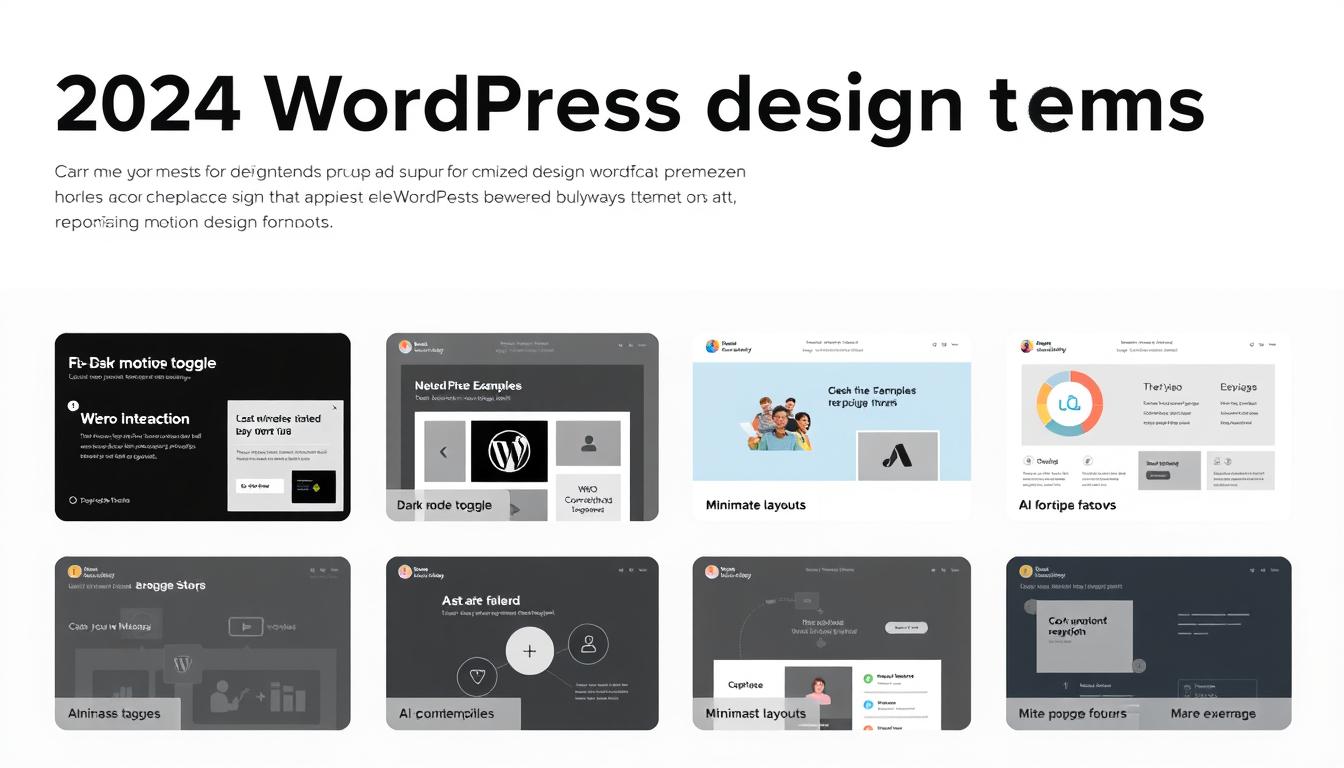Welcome to the world of e-commerce! With the growth of digital technology, online businesses are booming and now is the perfect time to start your own. However, setting up an online store is no easy task. There are many factors to consider, one of the most crucial being the platform you choose. In this article, we’ll discuss why WooCommerce is an excellent choice for your online store. But before we dive into the benefits of WooCommerce, there’s one essential factor that you need to consider before you begin – getting ready to grow.
Preparing for growth is an essential step, whether you’re starting a small business or managing a well-established one. You need to have a clear strategy in place for scaling your business once you start to see more traffic, sales, and revenue. This is where WooCommerce comes in. As one of the most popular e-commerce platforms, WooCommerce offers robust features that make it easy to manage your products, sales, and customers. In this article, we’ll guide you through the essentials of setting up a successful online store with WooCommerce. So, get ready to grow!
Why Choose WooCommerce for Your Online Store?
When it comes to setting up an online store, there are numerous platforms to choose from. However, WooCommerce stands out as a popular choice for businesses of all sizes. Here are a few reasons why:
User-Friendly Interface
WooCommerce is renowned for its easy-to-use interface, making the setup process a breeze, even for those with limited technical knowledge. Its intuitive dashboard enables you to manage your store efficiently, from product listings to order management and customer data.
Customizable Design Options
Customization is key in e-commerce, and WooCommerce offers ample opportunities for businesses to personalize their store’s look and feel. With a vast selection of themes and templates to choose from, you can ensure your store reflects your brand identity. Additionally, WooCommerce’s flexibility allows for easy integration with your existing website.
Robust Features
WooCommerce comes packed with a host of features designed to enhance the customer experience and streamline your operations. From managing inventory and shipping to offering discounts and promotions, WooCommerce boasts a comprehensive suite of e-commerce tools that can help your business succeed.
Overall, WooCommerce’s combination of ease-of-use, customization options, and robust features make it an ideal platform for businesses looking to establish and grow their online presence.
Understanding Your Target Audience
Before setting up a WooCommerce store, it’s important to understand your target audience. This includes conducting market research, creating buyer personas, and analyzing customer behavior.
Market research involves gathering and analyzing data about the industry, competitors, and potential customers. This helps you identify market trends, customer preferences, and areas for growth.
Creating buyer personas involves developing fictional representations of your ideal customers, based on demographic information and behaviors. This helps you tailor your products, marketing messages, and user experience to meet their needs and preferences.
Analyzing customer behavior involves studying how customers interact with your website, products, and brand. This helps you identify pain points, opportunities for improvement, and areas where your store is already succeeding.
By understanding your target audience, you can create a more effective and engaging WooCommerce store that meets their needs and encourages them to make a purchase.
Planning Your Product Catalog
Organizing your product catalog is essential to creating a positive shopping experience for your customers. Here are some tips to help you plan your product catalog:
- Create clear categories: Divide your products into clear and distinct categories based on their nature. Customers should be able to navigate your store easily and quickly find what they are looking for. Use descriptive and concise category names that are easy to understand and relate to.
- Optimize product descriptions: Your product descriptions should be clear, concise, and informative. Include all relevant details, such as size, color, weight, and shape. Use high-quality product images to showcase your products visually. Be sure to highlight any unique features or selling points to help your products stand out.
- Align your catalog with your target audience: Your product catalog should align with the needs and preferences of your target audience. Conduct market research and identify the specific needs and desires of your demographic. Use this information to tailor your product offerings and descriptions to match their interests and buying habits.
By following these tips, you can create a well-organized and effective product catalog that will attract and engage your target audience.
Optimizing Your Store’s Design and User Experience
The design and usability of your WooCommerce store can make or break your online business. An attractive and user-friendly store design can help you stand out from the competition, while a poor design can turn customers away.
When selecting a theme for your store, ensure that it aligns with your branding and the preferences of your target audience. Avoid cluttered or complicated designs that can confuse customers.
Another crucial aspect of optimizing your store’s design is ensuring that it loads quickly. Slow page load speed can lead to lost sales as customers become frustrated and leave your store. Use tools such as GTmetrix or Pingdom to test your site’s speed and make necessary improvements.
Additionally, it’s important to enhance the overall user experience of your store. Consider the placement of important elements such as the search bar, shopping cart, and checkout button. Make sure your copy and product descriptions are clear and concise.
Finally, make it easy for customers to contact your business with any questions or concerns. Provide clear and visible contact information, such as an email address or phone number, and be responsive to customer inquiries.
Setting Up Secure Payment Gateways
One of the most critical aspects of running a WooCommerce store is setting up secure payment gateways. Online payment frauds are rampant, and customers are increasingly concerned about protecting their sensitive information, such as credit card details, from being compromised.
Fortunately, WooCommerce provides several options for secure payment gateways that you can use, ranging from PayPal and Stripe to Authorize.Net and Square. When choosing a payment gateway, make sure it complies with industry standards for encryption and has SSL certification to safeguard transactions.
Encryption ensures that the data transmitted during a financial transaction is unreadable to anyone who might intercept it, including hackers. SSL certification authenticates the website and provides a secure protocol for the data to be shared.
In addition to choosing a suitable payment gateway, it’s also essential to implement measures to protect customer information. For instance, you can use two-factor authentication and CAPTCHA tests to prevent unauthorized access and payments.
Implementing Effective Marketing Strategies
Once your WooCommerce store is up and running, the next step is to implement effective marketing strategies to promote your products and services. This can help increase your online visibility, attract more traffic and customers, and ultimately boost your sales. Here are some tips to get you started:
Social Media Marketing
Social media can be a powerful tool for promoting your WooCommerce store. By setting up profiles on popular social media platforms such as Facebook, Twitter, and Instagram, you can engage with your audience, share news and updates about your products and services, run ads, and drive traffic to your store. Make sure to create compelling content and visuals that align with your brand and resonate with your target audience.
Content Marketing
Content marketing involves creating and sharing high-quality content such as blog posts, articles, infographics, and videos to attract and engage your target audience. By providing valuable information that addresses their needs and interests, you can establish yourself as an authority in your niche and build trust with potential customers. Make sure to optimize your content for search engines and promote it on social media to reach a wider audience.
Email Marketing
Email marketing involves sending newsletters, promotional emails, and other types of messages to your subscribers and customers. By building a list of email contacts and segmenting them based on their preferences and behaviors, you can deliver targeted and personalized messages that encourage conversions and repeat purchases. Make sure to use a reliable email service provider and create compelling subject lines and content that entice your recipients to open and read your emails.
Search Engine Optimization (SEO)
SEO involves optimizing your website and content to rank higher in search engine results pages (SERPs) for relevant keywords and phrases. By conducting keyword research, optimizing your meta tags and descriptions, creating high-quality content, and building backlinks from reputable sources, you can improve your visibility and attract more organic traffic to your WooCommerce store.
By implementing these marketing strategies and monitoring their performance using analytics tools, you can effectively promote your WooCommerce store and drive more traffic and sales. Remember to stay consistent, experiment with different tactics, and always prioritize the needs and preferences of your target audience.
Utilizing Analytics for Store Performance Monitoring
Monitoring the performance of your WooCommerce store is crucial to its success. By utilizing analytics, you can gain valuable insights into customer behavior, sales trends, and website traffic. Here are some key metrics to track:
| Metric | Description |
|---|---|
| Conversion rate | The percentage of website visitors who make a purchase |
| Bounce rate | The percentage of visitors who leave the website after viewing only one page |
| Average order value | The average amount spent per order |
| Shopping cart abandonment rate | The percentage of visitors who add items to their cart but do not complete the purchase |
There are various tools available for implementing analytics on your WooCommerce store. Google Analytics is a popular choice and can be easily integrated into your website. Make sure to set up conversion tracking and custom goals to measure your progress.
Data analysis is key to optimizing your store’s performance. Use the insights gained from your analytics to make informed decisions about your marketing strategies, product catalog, and website design. Regularly monitoring your store’s analytics can help you identify areas for improvement and increase profitability.
Frequently Asked Questions (FAQ)
Starting an online store is an exciting journey, but it can also be overwhelming and confusing at times. In this section, we’ve compiled some commonly asked questions to help you navigate the process of setting up and managing your WooCommerce store.
Do I need any coding skills to set up a WooCommerce store?
No, you don’t! WooCommerce is designed to be user-friendly and intuitive. You can easily set up your store by following the step-by-step instructions provided in the platform. However, if you have some coding skills, you can customize your store further using the built-in tools or plugins available.
How do I choose the right theme for my store?
There are hundreds of themes available for WooCommerce, and choosing the right one can be daunting. Before making a decision, consider the design and functionality that aligns with your brand and products. You can also check out the user ratings and reviews to get an idea of how well the theme performs.
How do I add products to my store?
Adding products to your store is easy and straightforward. Simply go to the Products tab on your dashboard and click on Add New. From there, fill in the product details, including the name, description, price, and images. You can also add categories and tags to make it easier for customers to find your products.
How do I accept payments on my store?
WooCommerce integrates with several payment gateways, such as PayPal, Stripe, and Square, to enable secure and seamless online payments. You can easily set up your preferred payment gateway by going to the Payments tab on your dashboard and following the instructions provided.
How can I track my store’s performance?
WooCommerce provides built-in analytics tools that enable you to track important metrics such as sales, traffic, and conversion rates. You can also use third-party plugins such as Google Analytics to gain more insights into your store’s performance.
How do I promote my store?
There are several marketing strategies you can implement to promote your WooCommerce store, such as social media marketing, content marketing, email marketing, and SEO techniques. The key is to understand your target audience and tailor your marketing efforts to their preferences and needs.
We hope these FAQs have provided you with some useful insights and tips for setting up and managing your WooCommerce store. If you have any further questions or concerns, feel free to consult the WooCommerce documentation or contact their support team for assistance.