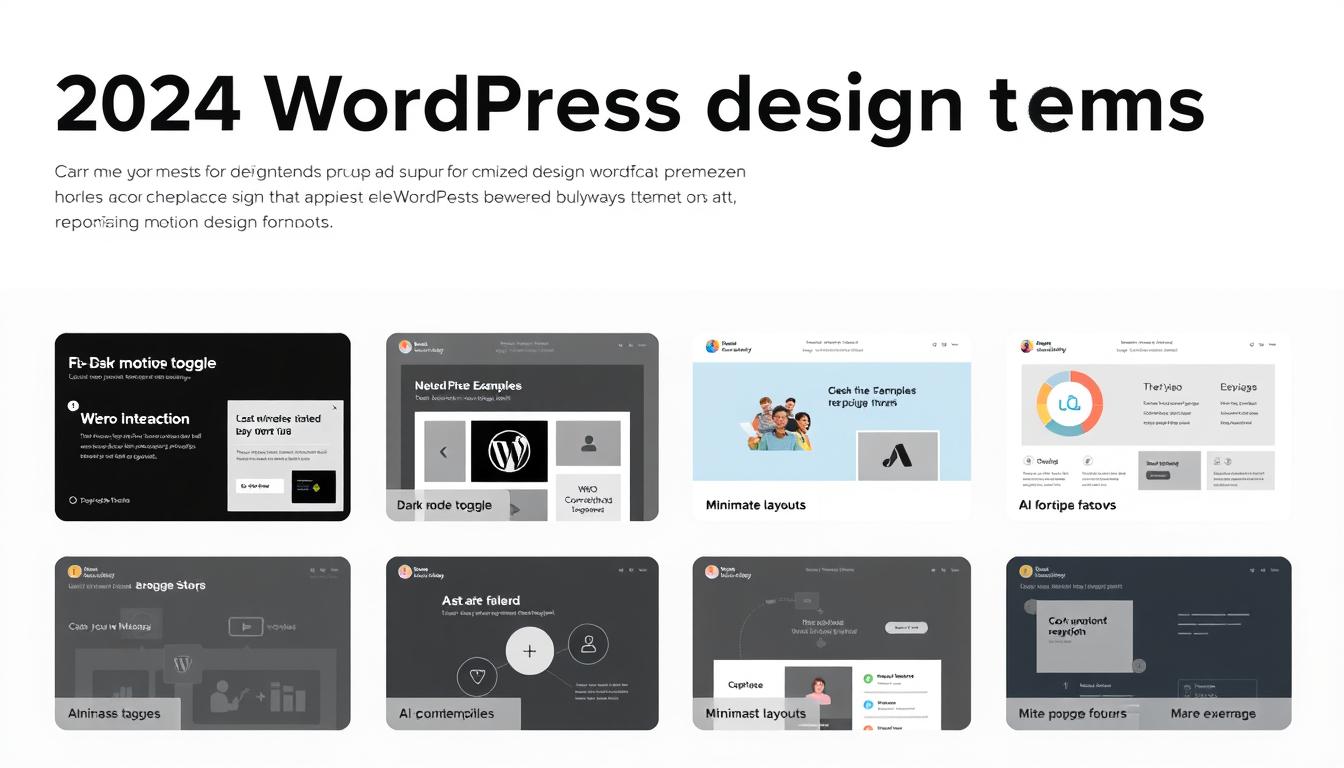Woocommerce optimization is crucial for enhancing the performance of an online store. By implementing key techniques and strategies, you can improve the functionality and speed of your website, leading to increased online sales and customer satisfaction.
Key Takeaways:
- Increasing the WordPress memory limit can prevent website errors and ensure smooth performance.
- Optimizing website images using compression plugins can improve site speed without compromising quality.
- Choosing a high-quality hosting service with 24/7 technical support and data centers close to your target audience is essential.
- Disabling AJAX Cart Fragments and utilizing a cache plugin can boost website speed and stability.
- Testing website speed using tools like SpeedLab helps monitor performance and make necessary adjustments.
Why is Woocommerce Optimization Important?
Optimizing your Woocommerce website is vital for ensuring an optimal user experience and maximizing online sales. By implementing effective optimization techniques, you can enhance the functionality, speed, and overall performance of your online store. This, in turn, leads to higher customer satisfaction, increased conversions, and improved search engine rankings.
One of the key reasons why Woocommerce optimization is crucial is the impact it has on website speed. Slow-loading websites not only frustrate users but also negatively affect search engine rankings. By optimizing your website’s images, using caching plugins, and disabling AJAX Cart Fragments, you can significantly improve page load times and provide a seamless browsing experience for your customers.
Another important aspect of Woocommerce optimization is the security of your website. With the rise in cyber threats, it’s essential to safeguard customer information and maintain trust. By choosing a reputable web hosting service, implementing two-factor authentication, and creating regular backups, you can protect your website from potential security breaches and ensure the safety of your customers’ data.
Furthermore, optimizing your site for speed and functionality can have a direct impact on your conversions. A fast-loading, user-friendly website encourages visitors to stay longer, browse more products, and complete their purchases. By selecting a responsive theme, optimizing CSS and JavaScript execution time, utilizing HTTP/2, and optimizing images, you can create a seamless shopping experience that drives higher sales and customer satisfaction.
| Benefits of Woocommerce Optimization |
|---|
| Improved website speed and performance. |
| Enhanced user experience and customer satisfaction. |
| Increased online sales and conversions. |
| Higher search engine rankings and visibility. |
| Secure and trustworthy online store. |
In summary, Woocommerce optimization plays a crucial role in enhancing the performance of your online store. By prioritizing website speed, security, and functionality, you can create a seamless shopping experience that not only attracts and retains customers but also maximizes your online sales potential. So, take the necessary steps to master Woocommerce optimization and watch your business thrive in the competitive online market.
Increasing the WordPress Memory Limit
By increasing the WordPress memory limit, you can prevent website errors and enhance the overall performance of your WooCommerce store. When running an online store, it’s crucial to allocate sufficient memory resources to handle the increasing demands of your website. Without enough memory, your site may experience slowdowns, crashes, or even fail to load properly for your customers.
Fortunately, increasing the WordPress memory limit is a straightforward process that can significantly improve your website’s functionality. To do this, you need to access the WordPress files on your server. Locate the wp-config.php file and open it with a text editor. Look for the line that says define(‘WP_MEMORY_LIMIT’, ’64M’); or a similar value. Increase the memory limit by replacing the existing value with a higher one, such as 128M or 256M.
Once you’ve made the necessary changes, save the file and upload it back to your server. This will update the memory limit for your WooCommerce website. Increasing the memory limit allows your site to handle complex scripts and heavy plugins more efficiently, resulting in a smoother user experience and improved overall performance.
By taking the simple step of increasing the WordPress memory limit, you can optimize your WooCommerce store and provide your customers with a faster, more reliable online shopping experience.
Optimizing Website Images
Optimizing website images is a crucial step in enhancing the speed and performance of your Woocommerce store. By reducing the file size of your images without compromising their quality, you can significantly improve your website’s loading time and overall user experience. One effective way to optimize images is by utilizing image compression plugins, which help reduce the file size while maintaining the visual integrity of the images.
When optimizing website images, it’s important to strike a balance between quality and file size. By compressing your images, you can reduce their size without sacrificing too much on the visual appearance. This results in faster loading times, making it easier for visitors to browse through your products and complete their purchases.
Additionally, consider using responsive images that adapt to different screen sizes, ensuring an optimal viewing experience for users on various devices. By implementing responsive images, you can prevent unnecessary data transfer and ensure that your images are displayed correctly without affecting the website’s performance.
In conclusion, optimizing website images is a vital aspect of Woocommerce performance optimization. By reducing file size, utilizing compression plugins, and implementing responsive images, you can enhance the speed and functionality of your online store, leading to improved user satisfaction and increased conversion rates.
Choosing a High-Quality Hosting Service
Choosing a high-quality hosting service is essential for ensuring the smooth operation and optimal performance of your WooCommerce store. With numerous hosting providers available, it’s crucial to select one that meets your specific needs and requirements.
When considering hosting options, prioritize providers that offer 24/7 technical support. This ensures immediate assistance in case of any issues or downtime, minimizing the impact on your online store. A robust infrastructure is equally important, as it guarantees reliable server performance and stability.
Furthermore, selecting a hosting service with data centers located close to your target audience helps reduce latency and ensures faster website loading times. This translates to a seamless user experience, improving customer satisfaction and increasing the likelihood of conversions.
Key Considerations for Choosing a Hosting Service
| Consideration | Importance |
|---|---|
| 24/7 Technical Support | High |
| Robust Infrastructure | High |
| Proximity to Target Audience | High |
| Scalability | Medium |
| Backup Solutions | Medium |
Remember to consider scalability and backup solutions, as your business grows, you may require additional resources and the ability to easily upscale your hosting plan. Regular backups are essential for safeguarding your data and ensuring quick recovery in case of any unforeseen events.
By choosing a high-quality hosting service with these considerations in mind, you can significantly optimize your WooCommerce website’s performance and provide your customers with a seamless and enjoyable online shopping experience.
Disabling AJAX Cart Fragments and Using a Cache Plugin
Disabling AJAX Cart Fragments and implementing a cache plugin can significantly enhance the speed and stability of your WooCommerce store. AJAX Cart Fragments, a feature in WooCommerce, automatically refreshes the cart when items are added or removed. While this feature provides a seamless user experience, it can also slow down your website by generating unnecessary requests to the server.
By disabling AJAX Cart Fragments, you can reduce server load and improve website speed. To do this, simply add the following code snippet to your theme’s functions.php file:
add_action( 'wp_enqueue_scripts', 'dequeue_woocommerce_cart_fragments', 11 );
function dequeue_woocommerce_cart_fragments() {
if (is_cart() || is_checkout()) {
wp_dequeue_script('wc-cart-fragments');
}
}
Additionally, implementing a cache plugin is an effective way to optimize your WooCommerce site. A cache plugin generates a static HTML version of your website, which is then served to visitors, reducing the need for dynamic content generation. This can dramatically improve page load times and overall website performance.
Popular cache plugins for WooCommerce include WP Super Cache, W3 Total Cache, and WP Rocket. These plugins offer various features such as page caching, browser caching, and minification of CSS and JavaScript files. By configuring and enabling a cache plugin, you can take advantage of these optimization techniques and provide a faster, more seamless browsing experience for your customers.
Disabling AJAX Cart Fragments and Using a Cache Plugin
| Benefits | How to Enable |
|---|---|
| Improved website speed | Implement the code snippet in the theme’s functions.php file to disable AJAX Cart Fragments |
| Reduced server load | Add a cache plugin and configure it to generate static HTML versions of your website |
| Enhanced user experience | Minify CSS and JavaScript files, enable browser caching, and optimize page load times |
| Increased conversion rates | Provide a faster, more seamless browsing experience for your customers |
By disabling AJAX Cart Fragments and utilizing a cache plugin, you can optimize your WooCommerce store for improved speed, stability, and overall performance. These simple yet effective techniques will not only enhance the user experience but also increase conversion rates, leading to greater success for your online store.
Testing Website Speed
Regularly testing your website’s speed is essential for optimizing the performance of your Woocommerce store. By monitoring your website’s speed, you can identify any potential issues or bottlenecks that may be affecting its functionality and user experience. SpeedLab is a powerful tool that can help you analyze your website’s speed and identify areas for improvement.
Why Use SpeedLab?
SpeedLab provides comprehensive insights into your website’s performance, allowing you to determine its loading time, server response time, and overall speed score. By analyzing these metrics, you can identify any factors that may be slowing down your website and take appropriate measures to improve its speed.
Furthermore, SpeedLab allows you to compare your website’s performance against industry benchmarks, helping you to understand how it stacks up against competitors. This knowledge can guide your optimization efforts and help you stay ahead in the highly competitive e-commerce market.
Key Metrics to Monitor
When using SpeedLab to test your website’s speed, it is important to pay attention to several key metrics:
- Page Load Time: This refers to the time it takes for your website to fully load. A lower page load time indicates a faster and more efficient website.
- Server Response Time: This is the time it takes for your server to respond to a user’s request. A shorter server response time ensures a smoother user experience.
- Speed Score: This score represents an overall assessment of your website’s speed. Aim for a high speed score to provide visitors with a fast and seamless browsing experience.
By regularly testing your website’s speed using SpeedLab and analyzing the results, you can identify areas for improvement and implement the necessary optimizations to enhance the performance of your Woocommerce store. Remember, a fast and responsive website not only improves user experience but also increases the chances of converting visitors into customers.
Securing Your Woocommerce Site
Ensuring the security of your Woocommerce site is crucial for protecting customer information and maintaining trust. By implementing a few key security measures, you can safeguard your online store from potential threats and vulnerabilities.
One of the first steps in securing your Woocommerce site is choosing a credible web hosting service. Look for a provider that offers robust security features, regular software updates, and reliable backups. This will help protect your site from hackers and ensure that customer data remains safe.
Another important security measure is implementing two-factor authentication (2FA). By requiring an additional verification step, such as a unique code sent to the user’s mobile device, you can add an extra layer of protection to prevent unauthorized access to your site.
| Security Measure | Description |
|---|---|
| Choose a reliable web hosting service | Ensure 24/7 technical support, robust security features, and regular backups |
| Implement two-factor authentication (2FA) | Add an extra layer of protection by requiring an additional verification step |
Remember to create regular backups of your Woocommerce site to minimize any data loss in the event of a security breach. Having a backup strategy in place can help you quickly restore your site to a secure state and mitigate potential damage.
By prioritizing the security of your Woocommerce site, you can instill confidence in your customers and protect their sensitive information. Implementing these security measures, in addition to regularly monitoring and updating your site, will help you maintain the trust and loyalty of your online shoppers.
Optimizing Site Speed
Optimizing the speed of your Woocommerce site is vital for delivering an exceptional user experience and boosting conversion rates. By implementing a few key strategies, you can significantly improve the performance of your online store. One important step is to select a fast and responsive theme that is optimized for speed. A lightweight theme with clean code will ensure faster page load times and smoother navigation for your customers.
Another crucial aspect of site speed optimization is optimizing CSS and JavaScript execution time. This can be achieved by minifying and combining CSS and JavaScript files, reducing HTTP requests, and utilizing asynchronous loading. By optimizing these elements, you can reduce the time it takes for your website to render, resulting in a faster and more seamless user experience.
Utilizing HTTP/2 is another effective way to optimize site speed. This newer version of the HTTP protocol allows for parallel loading of multiple assets, resulting in faster page load times. It also supports server push, which allows the server to send additional assets to the browser before they are even requested. By enabling HTTP/2 on your server, you can take advantage of these performance enhancements.
| Benefits of Site Speed Optimization |
|---|
| Improved user experience |
| Reduced bounce rate |
| Increased conversion rates |
| Higher search engine rankings |
Optimizing images is also crucial for enhancing site speed. By using image compression plugins and reducing file sizes without compromising quality, you can significantly reduce the amount of data that needs to be transferred when loading your website. This, in turn, leads to faster load times and a smoother browsing experience for your customers.
In summary, optimizing the speed of your Woocommerce site is essential for delivering an exceptional user experience and driving higher conversion rates. By choosing a fast and responsive theme, optimizing CSS and JavaScript execution time, utilizing HTTP/2, and optimizing images, you can significantly enhance the performance of your online store. Remember, a faster website not only improves user satisfaction but also boosts your search engine rankings, leading to increased visibility and higher organic traffic.
The Impact of Woocommerce Optimization on SEO
Woocommerce optimization plays a crucial role in improving your website’s visibility and search engine rankings. By implementing effective optimization techniques, you can enhance your online store’s performance, attract more organic traffic, and ultimately increase sales. Here are some key factors to consider when optimizing your Woocommerce website for SEO:
- Website Speed: Optimizing site speed is vital for both user experience and search engine rankings. A fast-loading website not only keeps visitors engaged but also helps search engines crawl and index your pages more efficiently. To achieve this, select a fast and responsive theme, optimize CSS and JavaScript execution time, utilize HTTP/2, and optimize your images for better load times.
- Keyword Optimization: Conduct thorough keyword research to identify relevant and high-ranking keywords for your product pages and categories. Place these keywords strategically in your page titles, meta descriptions, headings, and product descriptions to improve your website’s relevancy and visibility in search engine results.
- Mobile-Friendliness: With the majority of internet users accessing websites through mobile devices, having a mobile-friendly website is crucial for SEO. Optimize your Woocommerce store for mobile devices by implementing responsive design, ensuring easy navigation, and optimizing mobile page load times.
Additionally, optimizing your product images, using descriptive alt tags, and creating unique, compelling product descriptions can also contribute to better SEO performance. Regularly monitoring your website’s performance using tools like Google Analytics and adjusting your optimization strategies accordingly is essential to stay ahead of the competition.
Table: Woocommerce Optimization Techniques for SEO
| Technique | Description |
|---|---|
| Website Speed Optimization | Optimize site speed by selecting a fast theme, optimizing CSS and JavaScript, utilizing HTTP/2, and optimizing images. |
| Keyword Optimization | Conduct keyword research and strategically place relevant keywords in page titles, meta descriptions, headings, and product descriptions. |
| Mobile-Friendliness | Ensure your website is mobile-friendly through responsive design, easy navigation, and optimized mobile page load times. |
| Product Image Optimization | Optimize product images by compressing file sizes, using descriptive alt tags, and ensuring high-quality visuals. |
| Compelling Product Descriptions | Create unique and persuasive product descriptions that provide valuable information and attract potential customers. |
By implementing these Woocommerce optimization techniques, you can improve your website’s visibility in search engine results, attract more qualified traffic, and ultimately drive higher conversion rates. Stay informed about the latest SEO best practices and continuously refine your optimization strategies to stay ahead of your competitors in the online marketplace.
The Benefits of Woocommerce Optimization
Implementing Woocommerce optimization techniques offers numerous benefits, including enhanced performance, improved speed, and increased online sales. By following key strategies and implementing the right optimizations, businesses can create a seamless user experience that keeps customers engaged and encourages them to complete their purchases.
One of the significant benefits of Woocommerce optimization is improved performance. When a website is optimized, it loads faster, allowing visitors to navigate through products and pages effortlessly. This faster loading time leads to a better user experience, reducing bounce rates, and increasing the likelihood of conversions.
Furthermore, optimizing your Woocommerce website can significantly improve its speed. Customers expect websites to load quickly, and even a one-second delay can result in a significant drop in conversion rates. By optimizing images, reducing file sizes, and utilizing caching techniques, the speed of your online store can be greatly enhanced.
| Benefits of Woocommerce Optimization: |
|---|
| Enhanced performance |
| Improved speed |
| Increased online sales |
| Better user experience |
| Reduced bounce rates |
| Higher conversion rates |
Moreover, Woocommerce optimization can lead to increased online sales. When an online store performs at its best, customers are more likely to trust the brand and make a purchase. The faster and more efficient the website is, the smoother the transaction process becomes, resulting in higher conversion rates and ultimately, greater revenue for the business.
In conclusion, mastering Woocommerce optimization techniques is vital for achieving an enhanced online store performance. By optimizing various aspects such as memory limit, website images, hosting service, site speed, and security, businesses can create a seamless user experience that boosts sales and customer satisfaction. Investing time and effort into Woocommerce optimization is a worthwhile endeavor for any online store looking to thrive in today’s competitive market.
Mastering Woocommerce Optimization for Success
Mastering Woocommerce optimization is essential for achieving long-term success for your online store. With the increasing competition in the e-commerce industry, it’s crucial to ensure that your website performs at its best. By implementing key techniques and strategies, you can optimize your Woocommerce website to enhance its performance and provide a seamless shopping experience for your customers.
One of the first steps in optimizing your Woocommerce website is to increase the WordPress memory limit. By doing so, you can prevent website errors and ensure smooth performance, even during peak traffic periods. Optimizing your website images is also crucial for improving site speed. By using image compression plugins, you can reduce the file size of your images without compromising their quality.
Choosing a high-quality hosting service is another important aspect of Woocommerce optimization. Look for a hosting provider that offers 24/7 technical support, a robust infrastructure, and data centers that are close to your target audience. This will ensure faster website loading times and a better overall user experience.
Disabling AJAX Cart Fragments and implementing a cache plugin are additional steps that can significantly boost your website’s speed and stability. By reducing unnecessary server requests and caching static content, you can optimize page load time and provide a smoother shopping experience for your customers.
Testing your website speed is essential to monitor its performance and make necessary adjustments. Tools like SpeedLab can help you identify any bottlenecks and optimize your website accordingly. Additionally, securing your Woocommerce site is crucial to safeguard customer information. Choose a credible web hosting provider, implement two-factor authentication, and regularly create backups to protect your customers’ data.
Lastly, optimizing your site speed can have a significant impact on your online store’s success. Choose a fast and responsive theme, optimize CSS and JavaScript execution time, utilize HTTP/2, and optimize your images. These optimizations will not only enhance the user experience but also increase conversion rates, leading to higher sales and customer satisfaction.
By mastering Woocommerce optimization techniques, you can ensure that your online store performs at its best. Implement these strategies and continuously monitor and optimize your website for optimal performance. With an enhanced online store performance, you can effectively compete in the e-commerce landscape and achieve long-term success.
FAQ
Q: Why is Woocommerce Optimization Important?
A: Woocommerce optimization is crucial for enhancing the performance of an online store. It ensures better functionality and a seamless user experience, leading to increased online sales.
Q: How can I increase the WordPress Memory Limit?
A: To increase the WordPress memory limit, you can modify the wp-config.php file by adding the following line of code: define(‘WP_MEMORY_LIMIT’, ‘256M’). This prevents website errors from exceeding the default limit.
Q: How can I optimize website images?
A: You can optimize website images by using image compression plugins that reduce file size without compromising image quality. This improves site speed and overall performance.
Q: What should I consider when choosing a hosting service for my Woocommerce store?
A: When choosing a hosting service, consider factors like 24/7 technical support, a robust infrastructure, and data centers close to your target audience. This ensures reliable website performance.
Q: How can Disabling AJAX Cart Fragments and Using a Cache Plugin improve my website speed?
A: Disabling AJAX Cart Fragments and using a cache plugin can boost website speed and stability. These optimizations optimize page load time and enhance the user experience.
Q: How can I test my website speed?
A: You can test your website speed using tools like SpeedLab. This allows you to monitor performance and make necessary adjustments to optimize speed and functionality.
Q: How can I secure my Woocommerce site?
A: To secure your Woocommerce site, choose credible web hosting, implement two-factor authentication, and create regular backups. This safeguards customer information and protects your online store.
Q: What are some strategies for optimizing site speed?
A: Strategies for optimizing site speed include selecting a fast and responsive theme, optimizing CSS and JavaScript execution time, utilizing HTTP/2, and optimizing images. These techniques enhance the user experience and increase conversion rates.
Q: What is the impact of Woocommerce Optimization on SEO?
A: Woocommerce optimization can improve search engine rankings by implementing SEO best practices. This enhances the visibility of your online store and increases organic traffic.
Q: What are the benefits of Woocommerce Optimization?
A: The benefits of Woocommerce optimization include enhanced performance, improved speed, and better functionality. These factors contribute to increased online sales and customer satisfaction.
Q: How can I master Woocommerce Optimization for success?
A: To master Woocommerce optimization, implement the discussed strategies and continuously monitor and optimize your online store. This ensures optimal performance and online store success.