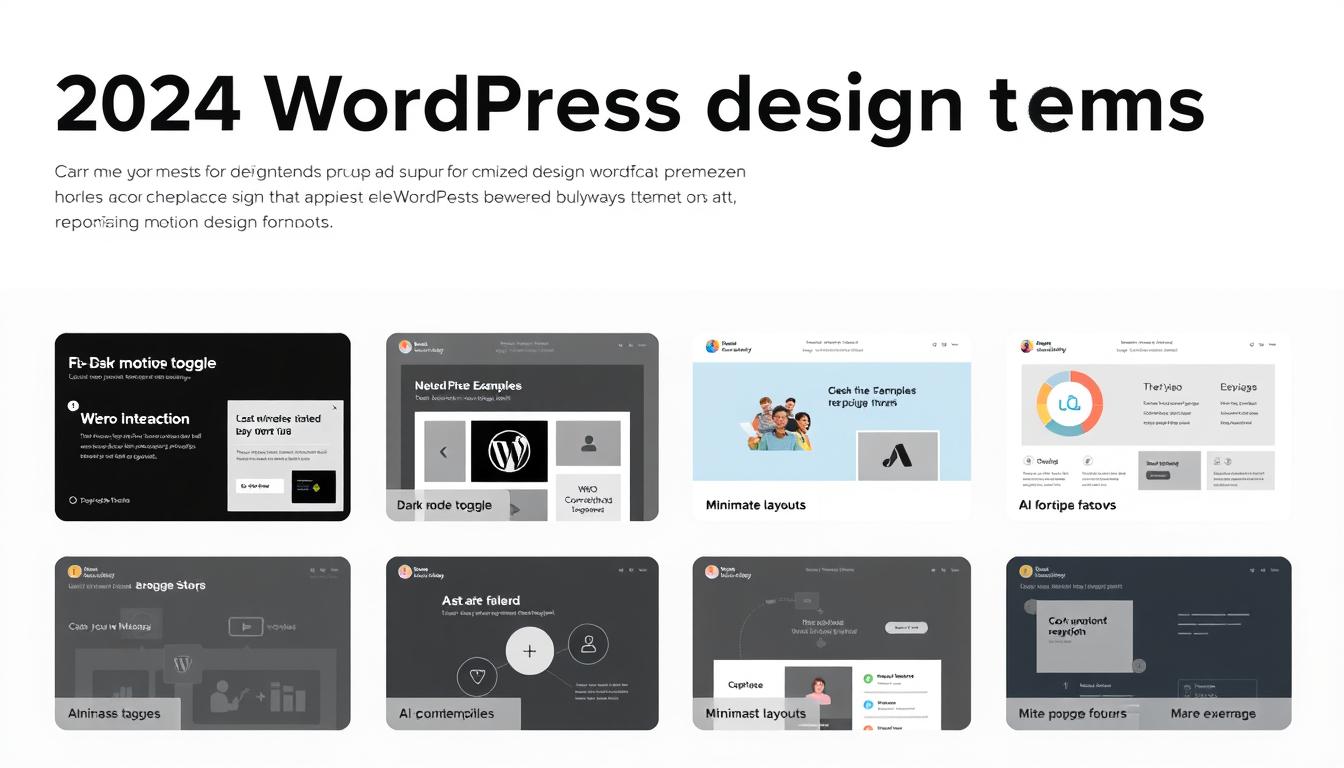In the world of e-commerce, your website is your storefront, and any downtime or technical issue can feel like a five-alarm fire. Whether you’re dealing with a sudden site crash, payment gateway issues, or a rogue plugin breaking your checkout process, emergency WooCommerce support can be the difference between a quick recovery and a prolonged business disruption. Let’s dive into what you need to know about handling WooCommerce emergencies like a seasoned pro.
Understanding the Importance of Emergency WooCommerce Support
WooCommerce is a robust and flexible platform, powering over 6.5 million websites. However, with great power comes great responsibility. The complexity of WooCommerce, combined with the countless themes, plugins, and customizations available, means that things can go wrong—often when you least expect it.
Why Quick Response Matters:
- Revenue Loss: Every minute your WooCommerce store is down, you’re potentially losing sales and customer trust.
- Customer Frustration: A poor user experience can drive customers to your competitors, especially if they encounter issues during checkout.
- SEO Impact: Extended downtime can affect your search engine rankings, making it harder for customers to find you in the future.
Common WooCommerce Emergencies
Before diving into solutions, it’s helpful to recognize the types of emergencies that can strike a WooCommerce store. Some of the most common include:
- Site Crashes: Often due to plugin conflicts, theme issues, or server overloads.
- Payment Gateway Failures: Your site might stop processing payments due to API issues, incorrect configurations, or expired credentials.
- Broken Functionality: An update gone wrong can lead to broken product pages, malfunctioning carts, or issues with account logins.
- Security Breaches: Hackers can target WooCommerce sites, leading to data theft, defacement, or full-blown site takeovers.
- Slow Loading Times: Performance issues can drive customers away before they even see your products.
Immediate Steps to Take During a WooCommerce Emergency
When disaster strikes, it’s important to stay calm and follow a structured approach to get your site back on track:
- Identify the Problem:
- Check Error Logs: These can provide clues as to what went wrong.
- Use Diagnostic Tools: Services like Pingdom or GTmetrix can help pinpoint server issues or identify slow-loading elements.
- Isolate the Issue: Deactivate plugins and switch to a default theme to see if the problem persists.
- Implement a Quick Fix:
- Restore from Backup: If a recent update caused the issue, reverting to a previous version may solve the problem quickly.
- Enable Maintenance Mode: Let your customers know you’re working on the site to prevent frustration while you troubleshoot.
- Contact Support:
- Hosting Provider: Sometimes, the issue is server-related. Contact your hosting provider to rule out server-side problems.
- WooCommerce Support: If the problem is complex, reaching out to WooCommerce’s official support or a WooExpert might be necessary.
- Notify Customers:
- Transparency is Key: Use social media or email to inform your customers about the issue and any expected resolution time.
How to Prevent Future WooCommerce Emergencies
While some emergencies are unavoidable, many can be prevented with regular maintenance and best practices:
- Regular Backups: Use a reliable backup service like UpdraftPlus or VaultPress. This ensures you can quickly restore your site in case of an emergency.
- Staging Environments: Test updates and new features in a staging environment before pushing them live.
- Security Plugins: Implement strong security measures with plugins like Wordfence or Sucuri to protect your site from attacks.
- Monitoring Tools: Set up monitoring tools to alert you to any downtime or performance issues as soon as they occur.
- Update Smartly: Regularly update your WordPress, WooCommerce, and plugins to their latest versions, but do so during low-traffic hours and always have a backup in place.
When to Call in the Pros
Sometimes, despite your best efforts, an issue might be beyond your technical expertise. This is where professional WooCommerce support comes in. Hiring a WooCommerce expert or agency ensures you have access to seasoned professionals who can diagnose and fix issues quickly, minimizing downtime and revenue loss.
Choosing the Right Support Team:
- Experience with WooCommerce: Ensure they have a strong track record with WooCommerce sites.
- 24/7 Availability: Emergencies don’t wait for business hours, so neither should your support team.
- Proactive Maintenance: Look for services that offer ongoing maintenance, not just emergency fixes.
Conclusion
Running a WooCommerce store is like piloting a ship—smooth sailing most of the time, but occasional storms are inevitable. Being prepared with a solid emergency WooCommerce support plan can help you navigate these challenges and keep your e-commerce business on course. Whether it’s setting up preventive measures, knowing how to respond when things go wrong, or calling in the experts, having a strategy in place is key to maintaining a thriving online store.
So, when the unexpected happens, you’ll be ready to face it head-on, minimizing disruption and ensuring your customers keep coming back for more.