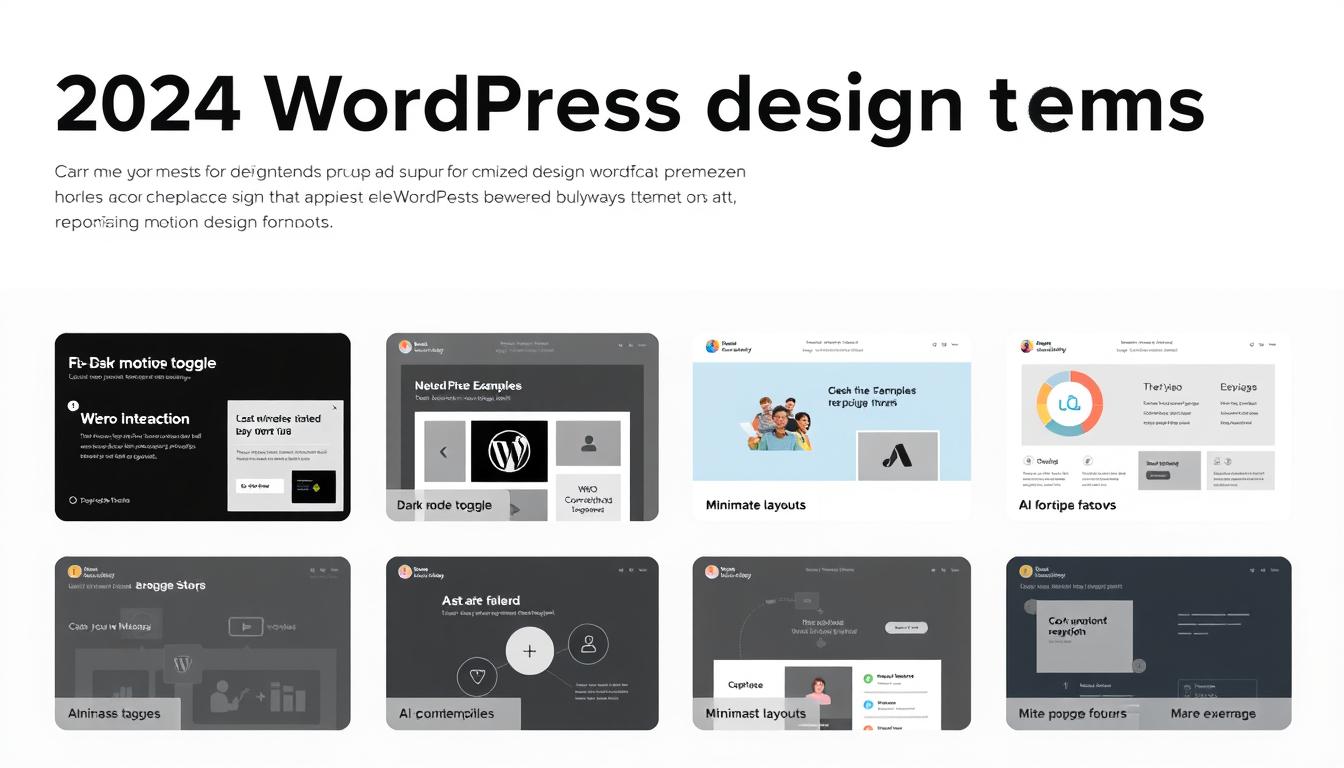Welcome to our comprehensive guide on WooCommerce website migration. Whether you’re looking to migrate your current WooCommerce site to a new server or domain name, we’ve got you covered. In this article, we’ll walk you through the steps for a seamless migration and provide expert tips to ensure your success.
At [Company Name], we understand that migrating a WooCommerce website can be a daunting task. With real-time data changes and the risk of data loss, it’s essential to have a solid plan in place. That’s why we’ve created this guide to help you navigate the process effortlessly.
From backing up your site to setting up WordPress and WooCommerce on the new server, we’ll cover everything you need to know. We’ll also introduce you to the Migrate Guru plugin, a powerful tool that simplifies the migration process. So, let’s dive in and make your WooCommerce migration a breeze!
Key Takeaways:
- WooCommerce migration can be complex, but with the right approach, it can be effortless.
- Backup your WooCommerce site and ensure the same versions of WordPress and WooCommerce are installed on the new server.
- The Migrate Guru plugin is highly recommended for seamless and hassle-free migration.
- If you prefer a manual migration, FTP is an alternative option, but it requires technical expertise.
- Migrating to WooCommerce offers benefits such as easy setup, scalability, and customization options.
Before You Start: Backup and Set Up
Before diving into the WooCommerce migration process, it’s crucial to take a few important steps to ensure a smooth transition. The first step is to back up your WooCommerce site to prevent any data loss. We recommend using a reliable backup plugin like BlogVault. This way, you can rest easy knowing that your website’s data is securely stored.
Next, you’ll need to set up WordPress and WooCommerce on your new server or domain. It’s essential to ensure that both WordPress and WooCommerce are installed and running the same versions as your current site. This will help avoid any compatibility issues during the migration process.
We also recommend using a maintenance mode plugin to prevent any changes to your website while the migration is taking place. This will ensure that your customers have a seamless experience during the transition.
Backup your WooCommerce Site
- Install a reliable backup plugin like BlogVault
- Follow the plugin’s instructions to create a backup of your site
- Store the backup files in a secure location
Set up WordPress and WooCommerce
- Install WordPress on your new server or domain
- Make sure to install the same version of WordPress as your current site
- Install the WooCommerce plugin and activate it
- Ensure that the version of WooCommerce matches the one on your current site
Activate Maintenance Mode
- Install a maintenance mode plugin
- Activate the maintenance mode to prevent any changes during the migration
Using the Migrate Guru Plugin for WooCommerce Migration
Migrating a WooCommerce site can be a complex task, but with the right tools, it can be made effortless. One such tool is the Migrate Guru plugin, which is highly recommended for seamless WooCommerce migrations. This powerful plugin allows you to migrate sites of any size with just a few clicks and zero downtime.
To get started with Migrate Guru, you’ll need to install and activate the plugin on your existing WooCommerce site. Once activated, you’ll be prompted to enter your email address and create an account. This step ensures that you can track the progress of your migration and receive updates.
The Migrate Guru plugin provides a user-friendly dashboard where you can easily initiate the migration process. From the dashboard, you can choose the host you want to migrate to. If your host is listed, simply select it and proceed. If your host is not listed, don’t worry – Migrate Guru also offers FTP migration. Just enter your FTP details, and the plugin will handle the rest of the migration process for you.
“Migrate Guru is a game-changer when it comes to WooCommerce migration. Its seamless and hassle-free process makes it the go-to plugin for migrating WooCommerce sites of any size.”
Migrate Guru Features
Migrate Guru offers a range of features that make it an ideal choice for WooCommerce migration:
- Zero downtime: Migrate Guru ensures that your site remains accessible during the migration process, minimizing any disruption to your business.
- Automatic database handling: The plugin automatically adjusts the database URLs and file paths, saving you time and effort.
- Wide host compatibility: Migrate Guru supports migration to most popular hosting providers, ensuring compatibility with your chosen host.
- Security and reliability: With Migrate Guru, your data is securely transferred using a one-click migration process that eliminates the risk of data loss.
Migrate Guru Dashboard
The Migrate Guru dashboard provides an intuitive interface where you can monitor and manage your migrations. From the dashboard, you can initiate new migrations, track the progress of ongoing migrations, and review completed migrations. The dashboard also provides detailed reports and logs, giving you complete visibility into the migration process.
FTP Migration with Migrate Guru
If your hosting provider is not listed in the Migrate Guru dashboard, you can still migrate your WooCommerce site using FTP. This method allows you to manually enter your FTP details and upload your site to the new host. Migrate Guru simplifies this process by guiding you through the steps and handling the technical aspects of FTP migration.
In conclusion, the Migrate Guru plugin is a valuable tool for anyone looking to migrate their WooCommerce site. Whether you choose the straightforward host migration option or the FTP migration method, Migrate Guru offers a seamless experience with minimal downtime. With its robust features, user-friendly dashboard, and compatibility with various hosting providers, Migrate Guru is the go-to solution for effortless WooCommerce migration.
Manual Migration with FTP
Migrating a WooCommerce site manually using FTP is an alternative option for those who have technical expertise and prefer to have more control over the migration process. While it may require a bit more effort compared to using migration plugins, manual migration allows for a more customized approach.
To begin the manual migration process, you will first need to connect to your server using an FTP client such as FileZilla. Once connected, download the entire WordPress installation folder of your existing WooCommerce site as a backup. This backup will ensure that you have a copy of your site’s files in case anything goes wrong during the migration.
Next, export the database from your existing site’s hosting panel or using a database management tool like phpMyAdmin. This will create a file containing all your site’s data, such as product information, customer details, and order history. It’s important to ensure that the exported database file is saved securely.
Now, you can upload the backup of your WordPress installation folder to the new server or hosting environment where you want to migrate your WooCommerce site. After uploading the files, import the exported database file into the new server’s database using the hosting panel or phpMyAdmin.
Finally, update the URLs in the database and the wp-config.php file of your new WooCommerce site to reflect the new server or domain name. This step is crucial to ensure that all links and references within your site are updated correctly. Once the URLs are updated, you can test your new site to ensure that everything is functioning properly before going live.
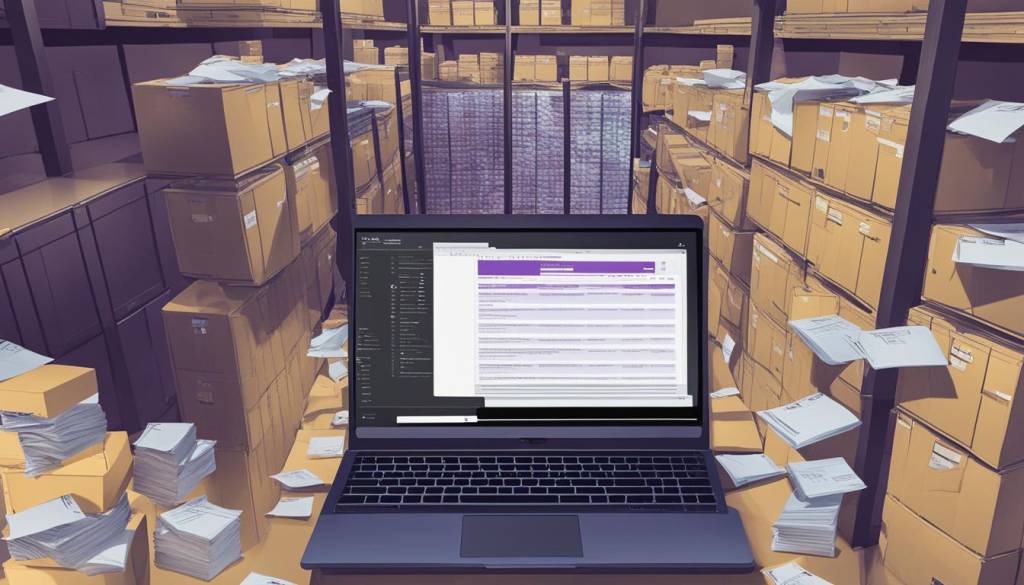
Benefits of Manual Migration with FTP
- More control and flexibility over the migration process
- Ability to customize the migration to suit your specific needs
- Opportunity to review and optimize your site during the migration
- No reliance on third-party plugins or services
Note: Manual migration with FTP requires technical expertise and is not recommended for beginners. It is important to have a good understanding of server configurations, file management, and database operations before attempting manual migration.
Benefits of Migrating to WooCommerce
When it comes to building and managing an online store, WooCommerce offers numerous benefits that make it a popular choice among businesses. Whether you’re starting a new venture or looking to migrate your existing store, here are some advantages of using WooCommerce:
- Scalability: WooCommerce provides a scalable platform that grows with your business. You can easily add new products, categories, and features as your store expands, ensuring a seamless shopping experience for your customers.
- Customization Options: With a wide range of themes and plugins, WooCommerce allows you to customize your store to reflect your brand identity and meet your specific requirements. From design elements to functionality enhancements, you have full control over the look and feel of your online shop.
- Cost-Effectiveness: Compared to other ecommerce platforms, WooCommerce is a cost-effective solution. It offers a range of free and affordable extensions, eliminating the need for costly custom development. Additionally, since it’s built on WordPress, you can leverage the platform’s vast community and resources without breaking the bank.
- User-Friendliness: WooCommerce is known for its user-friendly interface, making it easy for store owners to manage their products, orders, and inventory. From adding new products to setting up discounts, the intuitive dashboard simplifies the entire process, even for beginners.
“WooCommerce provides a scalable platform that grows with your business. With a wide range of themes and plugins, you have full control over the look and feel of your online shop.”
In addition to these benefits, WooCommerce also offers built-in analytics to track your store’s performance, multiple payment gateway options for seamless transactions, and data security measures to protect your customers’ information. Furthermore, as WooCommerce is widely used, you can easily find support and resources online, ensuring you have the necessary assistance for any challenges you may encounter along the way.
Whether you’re a small business owner or an enterprise-level retailer, migrating to WooCommerce can provide you with a powerful and customizable platform to showcase and sell your products. With its scalability, customization options, cost-effectiveness, and user-friendliness, WooCommerce is a reliable choice for creating and managing an online store that meets your business goals.
Types of WooCommerce Migrations
When it comes to migrating your online store, there are two primary types of WooCommerce migrations to consider. The first type involves migrating from one web hosting service or server to another while keeping the WooCommerce platform. This may be necessary if you want to switch to a more reliable or faster hosting provider or if you simply need to move your site to a different server. The second type of migration involves moving from another ecommerce platform, such as Shopify or Magento, to WooCommerce. This type of migration allows you to leverage the advantages of WooCommerce’s robust features and customization options.
If you’re considering a WooCommerce to WooCommerce migration, the process involves transferring your site’s files and database to the new server or hosting provider. You’ll need to ensure compatibility between the old and new environments, set up redirects to maintain SEO rankings, and reformat data if necessary.
On the other hand, if you’re migrating from another ecommerce platform to WooCommerce, there are additional steps to consider. You’ll need to export your data from the existing platform and convert it to a format that can be imported into WooCommerce. This may require the use of specialized migration tools or services to ensure a smooth and accurate transfer of products, customers, orders, and other data.
Considerations for Different Types of Migrations
- Compatibility between the old and new platforms
- SEO redirects to maintain search engine rankings
- Data reformatting if necessary
- Specialized migration tools or services
Whether you’re migrating from one web hosting service to another or switching from a different ecommerce platform to WooCommerce, it’s essential to plan your migration carefully to ensure a smooth transition. Consider the specific requirements of your site and seek the help of migration experts if needed. With the right approach and tools, you can successfully migrate your online store to WooCommerce and unlock its full potential for growth and success.
Choosing the Right Migration Approach
When it comes to migrating your WooCommerce site, you have several options to choose from. Each approach has its own advantages and considerations, so it’s important to carefully evaluate which one is the best fit for your specific needs and resources.
DIY Migration
If you’re tech-savvy and have experience with website management, you may consider performing a DIY migration. This approach allows you to have full control over the migration process, from backing up your data to transferring it to the new server or domain name. However, it’s important to note that DIY migration requires technical knowledge and can be time-consuming, especially if you’re not familiar with the intricacies of WooCommerce migration.
Migration Plugins
Another option is to use migration plugins specifically designed for WooCommerce migration. These plugins can automate the migration process, making it quicker and easier. They often provide intuitive interfaces and step-by-step instructions, simplifying the task for users without extensive technical expertise. However, it’s important to thoroughly research and choose a reliable plugin that suits your specific migration needs. Keep in mind that some plugins may have limitations or require additional configurations.
Hiring an Expert
If you prefer to leave the migration process in the hands of professionals, hiring an expert is a viable option. An experienced WooCommerce migration expert can ensure a seamless and successful migration, especially for complex stores or those without technical expertise. They have the knowledge and skills to handle the entire migration process, from data backup to testing and troubleshooting. While this option may involve additional costs, it can save you time and provide peace of mind, knowing that your migration is being handled by experts.

Ultimately, the right migration approach for your WooCommerce site depends on your specific needs, resources, and level of technical expertise. Whether you choose to do it yourself, use migration plugins, or hire an expert, it’s important to plan ahead, research thoroughly, and ensure that your migration is executed smoothly, minimizing the risk of data loss or website downtime. By choosing the right approach, you can successfully migrate your WooCommerce site to a new server or domain name, setting yourself up for continued success in the world of e-commerce.
Migrating from WooCommerce to Shopify Plus
Are you considering migrating your WooCommerce site to Shopify Plus? The benefits of this migration are numerous. Shopify Plus offers improved scalability, faster loading speed, increased customization options, robust integration capabilities, and round-the-clock support from a dedicated Merchant Success Team. With Shopify Plus, you can expect a centralized admin dashboard, secure hosting, and advanced API calls that enhance the performance and reliability of your online store.
One of the key advantages of migrating to Shopify Plus is the speed and performance improvements it provides. Shopify Plus is designed to handle high-volume traffic without compromising on website speed or user experience. With fast-loading pages, you can provide a seamless shopping experience to your customers, increasing their satisfaction and ultimately boosting your conversion rates.
In addition to speed and performance, Shopify Plus offers a wide range of features that can take your online store to the next level. From advanced customization options to built-in marketing tools and analytics, Shopify Plus equips you with the tools you need to succeed. Whether you’re looking to create a unique shopping experience, optimize your marketing campaigns, or streamline your operations, Shopify Plus has got you covered.
Migrating from WooCommerce to Shopify Plus with LitExtension
If you’re considering migrating your WooCommerce site to Shopify Plus, LitExtension is here to make the process seamless and hassle-free. Our All-in-One migration package ensures a smooth transfer of your products, customers, and orders to Shopify Plus, allowing you to unlock the full potential of this robust platform.
With LitExtension, you’ll receive expert guidance and support throughout the entire migration process. We offer a free consultation to understand your unique requirements and tailor the migration to suit your needs. Our team of experienced professionals will handle all the technical aspects, ensuring a successful migration with minimal downtime.
“Migrating from WooCommerce to Shopify Plus has never been easier with LitExtension. Their migration services are top-notch, and their team is always available to answer any questions or concerns. They took care of everything, allowing us to focus on growing our business on the new platform.”
– Satisfied LitExtension customer
After the migration, LitExtension goes above and beyond to provide post-migration services. We offer ongoing support and assistance to help you set up your Shopify Plus store according to your vision. Our team can guide you in customizing the checkout process, integrating B2B and DTC operations, and maximizing the features and capabilities of the Shopify Plus platform.
Experience a smooth transition from WooCommerce to Shopify Plus with LitExtension. Our reliable migration services and dedicated support will ensure a seamless migration process and a successful start on your new ecommerce platform. Trust LitExtension to handle your migration needs, so you can focus on growing your business and delighting your customers.
Setting Up Your Shopify Plus Store Post-Migration
Now that you have successfully migrated your WooCommerce store to Shopify Plus, it’s time to set up your new store and take advantage of the incredible features Shopify Plus has to offer.
First, familiarize yourself with Shopify Plus’s powerful features. From advanced analytics and reporting to seamless integrations with popular apps, Shopify Plus provides a comprehensive platform to grow your business.
One important aspect to consider is customizing the checkout process. With Shopify Plus, you have the flexibility to create a checkout experience tailored to your brand. Implement one-page checkout, offer multiple payment options, and optimize the process to reduce cart abandonment and increase conversions.
Additionally, take advantage of Shopify Plus’s scalability and performance enhancements. Seamlessly handle high traffic volumes and ensure your store remains fast and responsive, even during peak periods. Shopify Plus’s robust infrastructure ensures your store can handle the demands of a growing business.
FAQ
What steps should I take before migrating my WooCommerce website?
It is crucial to back up your WooCommerce site using a reliable backup plugin like BlogVault. Additionally, set up WordPress and ensure the same versions of WordPress and WooCommerce are installed on the new site. Use a maintenance mode plugin to prevent changes during migration. Consider using the Migrate Guru plugin for easy migration.
What is the Migrate Guru plugin and why is it recommended for WooCommerce migration?
The Migrate Guru plugin is highly recommended for migrating a WooCommerce site. It can migrate sites of any size with a few clicks and zero downtime. Install and activate Migrate Guru on your existing site, enter your email address, and create an account. Use the plugin’s dashboard to choose the host you want to migrate to. If your host is not listed, choose FTP. Enter the FTP details and let Migrate Guru handle the migration process.
Can I manually migrate my WooCommerce site using FTP?
Yes, manual migration using FTP is an alternative option for migrating a WooCommerce site. It involves connecting to the server using an FTP client like FileZilla, downloading the WordPress installation folder as a backup, exporting the database, uploading the backup to the new server, importing the database, and updating URLs in the database and wp-config.php file. This method requires technical expertise and is not recommended for beginners.
What are the benefits of migrating to WooCommerce?
Migrating to WooCommerce offers several advantages, including easy setup, cost-effectiveness, user-friendliness, flexibility, availability of plugins to extend functionality, built-in analytics, multiple payment gateway options, scalability and growth potential, and data security. WooCommerce is widely used and offers customizable themes and plugins, making it suitable for various types of online shops.
What are the primary types of WooCommerce migrations?
There are two primary types of WooCommerce migrations. The first involves migrating from one web hosting service or server to another, keeping the WooCommerce platform. The second involves migrating from another ecommerce platform like Shopify or Magento to WooCommerce. Each type has its own considerations and steps, such as ensuring compatibility, setting up redirects, and reformatting data.
What options do I have for migrating my WooCommerce site?
When migrating your WooCommerce site, you have three primary options: DIY migration, using migration plugins, or hiring an expert. DIY migration requires technical knowledge and can be time-consuming. Migration plugins automate the process but may have limitations. Hiring an expert ensures a successful migration, especially for complex stores or those without technical expertise.
What are the benefits of migrating from WooCommerce to Shopify Plus?
Migrating from WooCommerce to Shopify Plus offers benefits like improved scalability, faster loading speed, increased customization options, robust integration capabilities, and round-the-clock support from a dedicated Merchant Success Team. Shopify Plus provides a centralized admin dashboard, secure hosting, and advanced API calls. Manual migration is prone to errors, so using a migration service like LitExtension simplifies the process.
How can I migrate from WooCommerce to Shopify Plus with LitExtension?
LitExtension offers a seamless migration process from WooCommerce to Shopify Plus. Their All-in-One migration package ensures the safe transfer of products, customers, and orders. LitExtension provides a free consultation, custom migration, support for complex migration settings, and free post-migration services. Their experts handle the technical aspects, ensuring a successful migration with minimal downtime.
What should I do after migrating to Shopify Plus?
After migrating to Shopify Plus, it is important to explore the platform’s features, customize the checkout process, integrate B2B and DTC operations, utilize enhanced API calls, and access support resources. Shopify Plus offers increased scalability, performance, and security for your online store. LitExtension’s post-migration support ensures a smooth transition and ongoing assistance with any customization or technical needs.